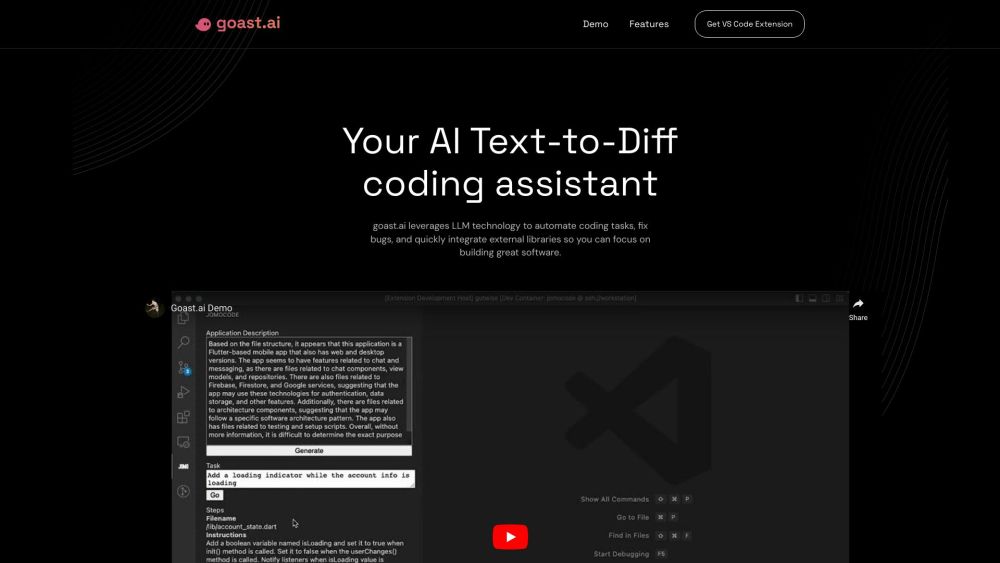FAQ about Goast.ai
What exactly is Goast.ai?
Goast.ai is an intelligent coding assistant that uses AI technology to enhance developer productivity by offering code completion, bug detection and correction, and project infrastructure setup services.
How do I start using Goast.ai?
You need to download and install the goastVS extension in Visual Studio Code. Once installed, it will provide functionalities like code generation, error fixing, seamless external code integration, and backend assistance.
Which languages and frameworks are compatible with Goast.ai?
Goast.ai supports numerous popular languages and frameworks, including but not limited to React, Flutter, TypeScript, Go, JavaScript, Python, and others.
In what way does Goast.ai aid in bug resolution?
Through its sophisticated AI algorithms, Goast.ai evaluates your codebase and offers precise and effective bug fixes. You can also submit specific error messages or reports to get targeted assistance.
Is Goast.ai capable of assisting with backend development?
Absolutely, Goast.ai can contribute to setting up backend infrastructure for your projects. For instance, it can manage tasks like Docker container packaging, installing UI frameworks like Material UI React, or integrating Firebase Remote Config services.
How does Goast.ai reduce time consumption for developers?
By automating routine coding chores, identifying and resolving bugs, and simplifying project setup, Goast.ai significantly reduces the time developers spend on these tasks.
Does Goast.ai provide a free trial or beta access?
Yes, Goast.ai has a beta testing program where participants receive an OpenAI API key with $10 worth of tokens to utilize with the extension.