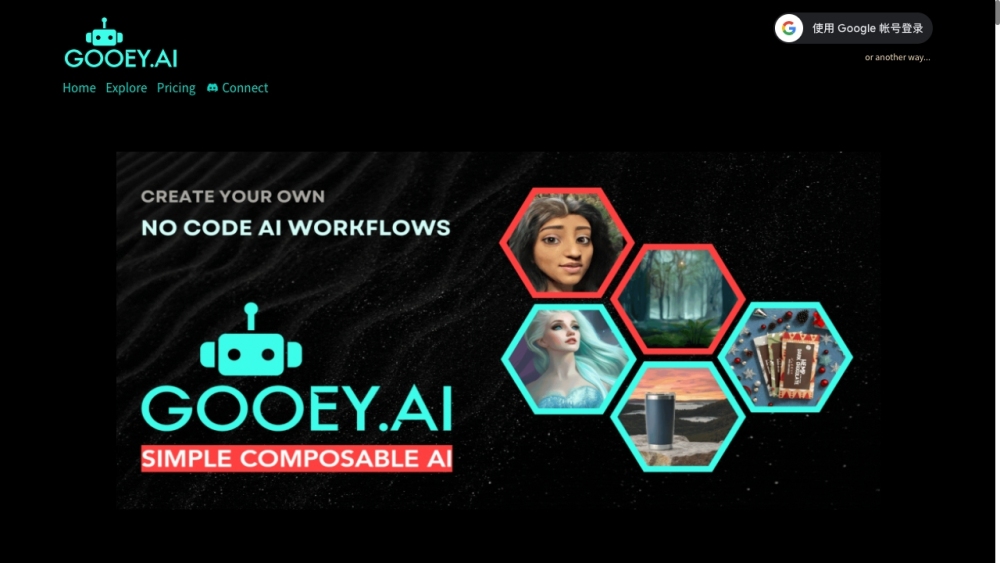
What is Gooey.AI?
Gooey.AI is an intuitive platform designed to make Generative AI accessible to everyone. It offers a low-code interface that empowers users to build and deploy custom AI workflows effortlessly. Whether you're a developer or a non-technical user, Gooey.AI allows you to harness powerful models from OpenAI, Google, Stability, and other leading AI providers — all without writing complex code.
How to use Gooey.AI?
Getting started with Gooey.AI is simple. Sign up for an account and browse the library of pre-trained AI models and ready-to-use workflows. You can create your own intelligent tools by dragging and dropping components or modifying existing templates. Once built, deploy your AI-powered applications directly into websites or apps, or expose them as APIs for external use — no coding required!