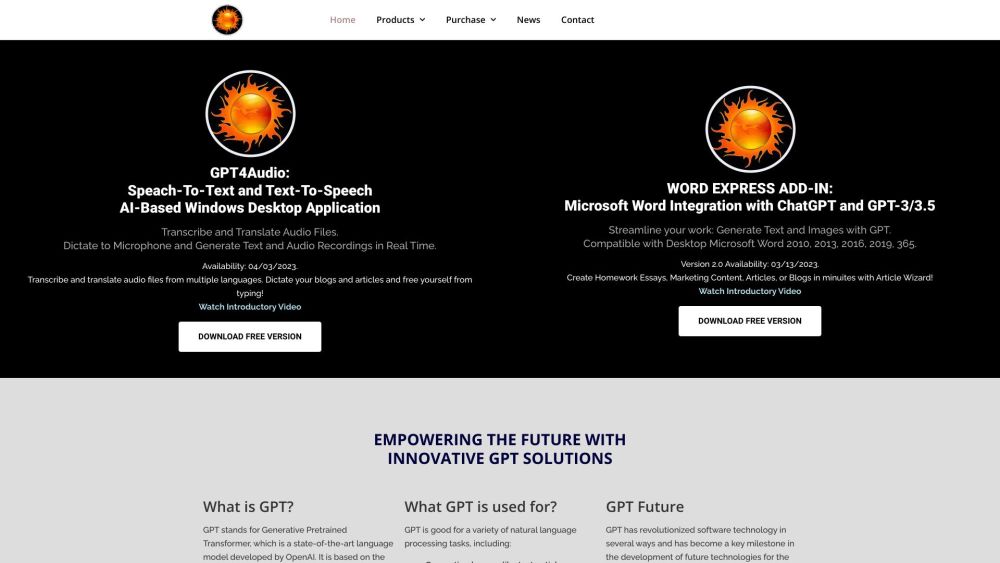
Understanding GPT4Audio
GPT4Audio is an advanced AI-driven desktop application developed by Gravity Storm Software, LLC. This innovative tool leverages the capabilities of OpenAI’s Generative Pretrained Transformer (GPT) model to provide robust speech-to-text and text-to-speech functionalities. It excels in transcribing audio files, translating between languages, generating realistic human-like text, and performing a range of natural language processing tasks.
Getting Started with GPT4Audio
Using GPT4Audio is straightforward and intuitive. Follow these simple steps to harness its full potential:
- Begin by downloading and installing the GPT4Audio desktop application on your Windows system.
- Open the application and select the feature you wish to use—whether it's transcribing, translating, or generating content.
- To transcribe audio, upload the desired file and click 'Transcribe' to convert it into written text.
- For translation, choose the source and target languages, enter the text, and click 'Translate' to get instant results.
- Generate human-like text by providing a prompt or selecting specific parameters, then clicking 'Generate.'
- Utilize the microphone dictation and real-time recording features for seamless content creation.