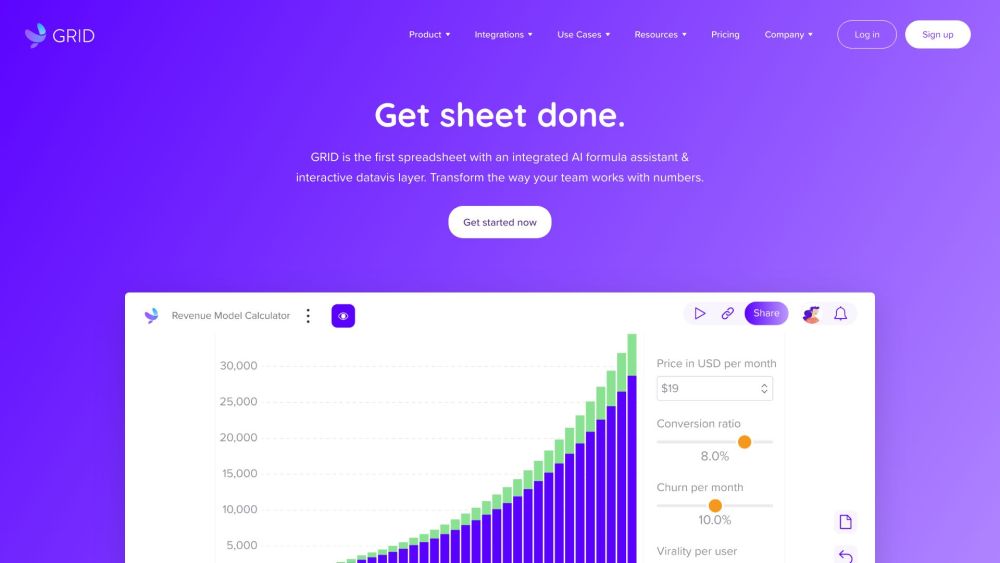
Introducing GRID: The Smart Data Hub for Modern Teams
GRID transforms how teams interact with data by combining the flexibility of spreadsheets with real-time syncing and dynamic visualizations. It acts as a unified workspace where data from multiple sources—like Google Sheets, Airtable, Notion, and databases—comes together in one intelligent interface. With its intuitive design, GRID empowers users to build interactive models, visualize insights, and share live dashboards across platforms.
Getting Started with GRID
Begin by linking your existing data sources or creating a new dataset directly within GRID. Once connected, use the powerful built-in editor to manipulate data using familiar spreadsheet functions. Choose from a range of visualization tools to turn raw numbers into engaging charts and projections. You can even merge datasets from different apps into a single, cohesive view and seamlessly embed your creations into websites, wikis, or internal tools.