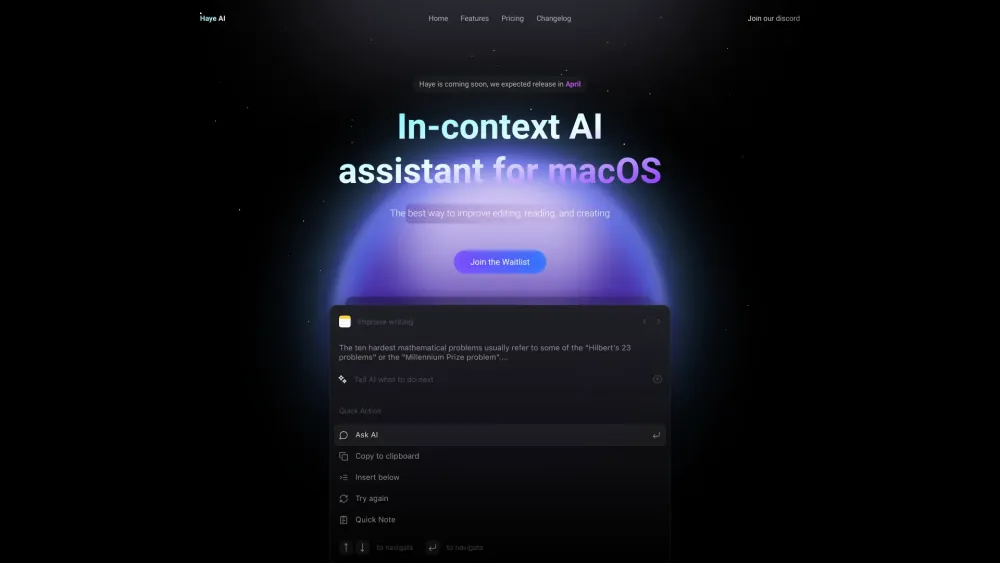FAQs about Haye AI
What exactly is Haye AI?
Haye AI is an in-context assistant specifically designed for macOS that helps users improve their reading, translation, and writing processes.
How do I start using Haye AI?
Access Haye AI by pressing Command + E in any software you are using on macOS.
How does Haye AI function?
Haye AI operates as an in-context assistant that amplifies cognitive abilities, assisting users when they face challenges or need clarity.
How can I stay updated with new features?
Updates are available through the Apple Store or via automatic upgrades for non-Apple Store versions.
Which models are compatible with Haye AI?
Currently, Haye AI utilizes the GPT 3.5 model, which is effective for most text-related tasks. An update to GPT 4.0 is forthcoming.
Does Haye AI collect user data?
User privacy is paramount. Haye AI does not access personal content but may collect usage logs for improving updates and resolving issues.
Why isn't there a free version?
Haye AI focuses on delivering premium productivity enhancements and ensuring a quality experience, which requires support from paid versions.
What’s the return policy?
Refunds follow the guidelines set by the payment channels used, such as the Apple Store refund process.
On which systems is Haye AI available?
Haye AI is currently optimized for macOS, fully integrating into its ecosystem. Support for other systems will be introduced progressively.
Is Haye AI built using Electron?
Yes, Haye AI is developed using Electron technology, combining lightweight performance with macOS-specific features.