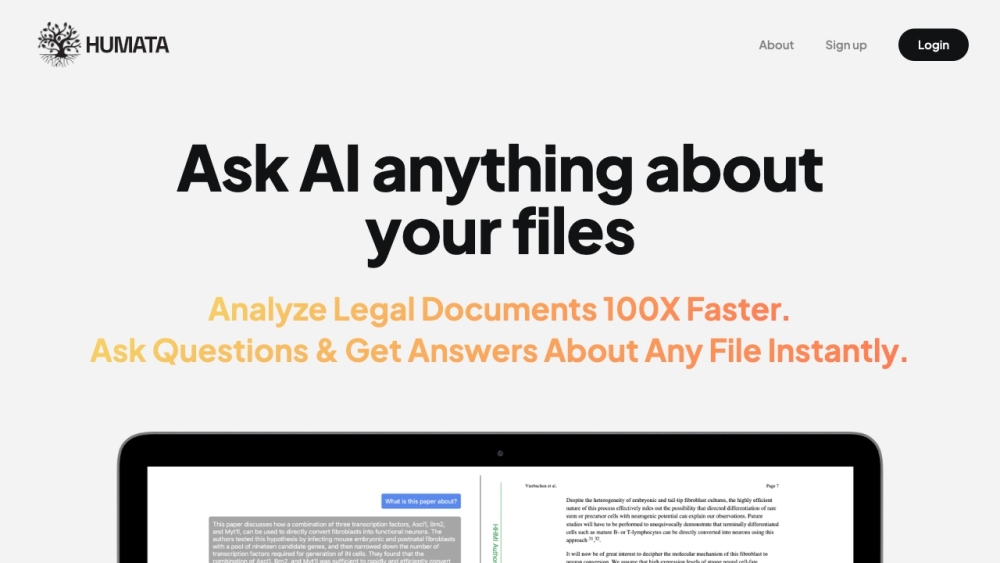
What is Humata - ChatGPT for all your files?
Humata is an advanced AI-driven platform that transforms how you interact with your documents. By leveraging the power of ChatGPT, it enables users to ask natural language questions about their files and receive intelligent, real-time responses. Whether you're analyzing research papers, legal contracts, or technical reports, Humata delivers insights at a speed that's up to 100 times faster than traditional methods.
How to use Humata - ChatGPT for all your files?
Getting started with Humata is simple. Sign up for a free account, upload your documents—including PDFs, Word files, and more—and begin asking questions. The AI engine processes your input and extracts precise, contextual information from your files. Use it to summarize lengthy texts, extract key points, draft reports, or understand complex data—all with a few clicks.