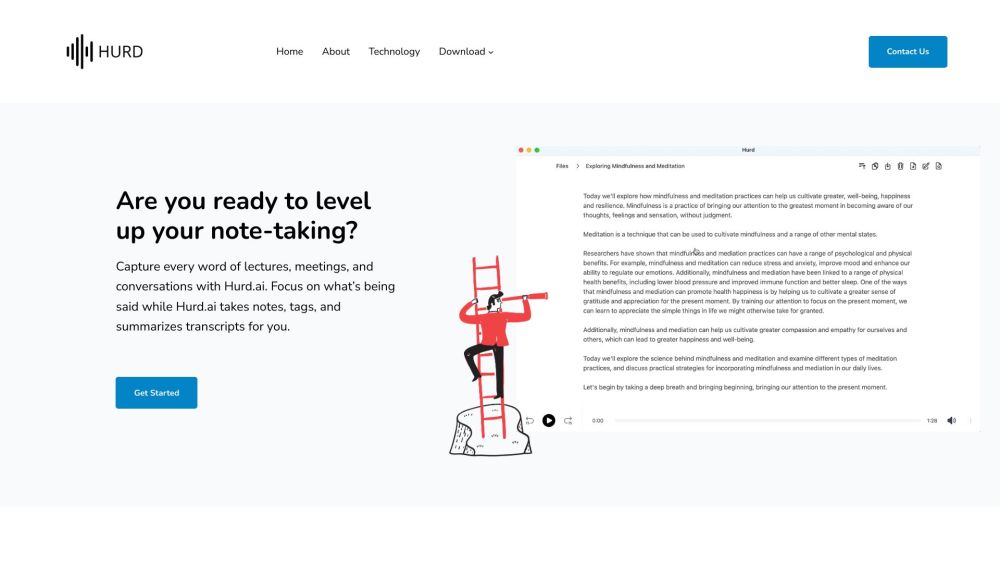
What is Hurd AI?
Hurd AI is an innovative, AI-driven tool designed to assist users in capturing and organizing information from lectures, meetings, and conversations. It automatically transcribes audio and video content into text, summarizes key points, and provides an easy-to-use platform for managing notes.
How Does Hurd AI Work?
Getting started with Hurd AI is simple. First, download the application for your MacOS or Windows device. You can either upload pre-recorded audio or video files in various formats or use the app to record live discussions. Once the content is processed, you'll receive a fully searchable transcript that you can review, edit directly within the app, and export in multiple formats for further use.