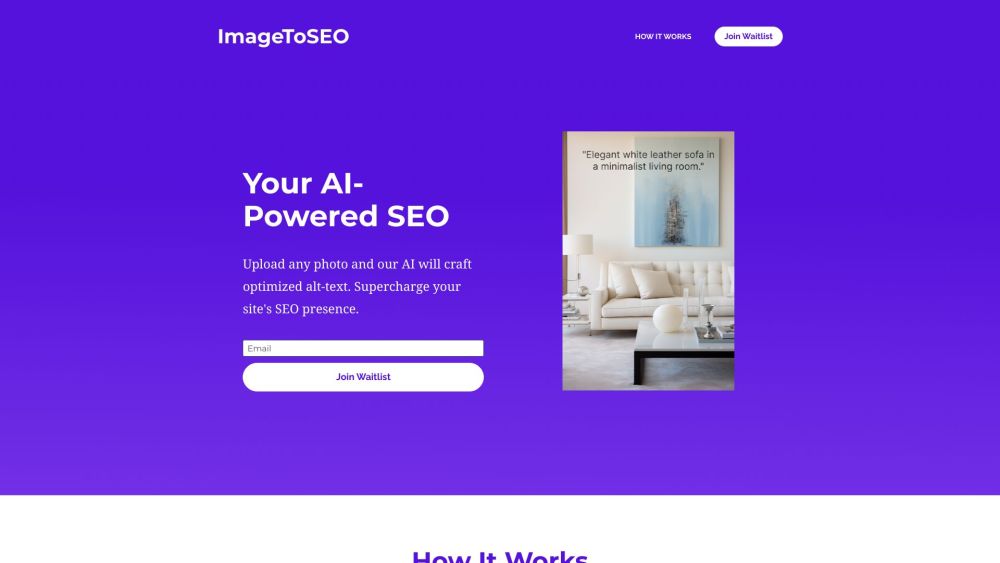FAQ from ImageToSEO
What is ImageToSEO?
ImageToSEO is an intelligent alt-text generator powered by artificial intelligence. It allows users to upload images and receive optimized descriptions that enhance SEO and improve website accessibility.
How to use ImageToSEO?
ImageToSEO is user-friendly and easy to navigate:
1. Upload your image.
2. The AI analyzes the image's visual components.
3. You receive SEO-optimized alt-text suggestions.
4. Copy and paste the text into your website’s image attributes.
What is alt-text?
Alt-text, or alternative text, is a written description added to images on a website. It serves two main purposes: helping visually impaired users understand the image via screen readers, and allowing search engines to index the image for relevant search queries.
How does ImageToSEO generate optimized alt-text?
ImageToSEO leverages advanced AI to analyze the content of an image—such as objects, colors, and context—and creates concise, keyword-rich descriptions that support both accessibility and SEO goals.
Can ImageToSEO be used for all types of images?
Yes, ImageToSEO supports a wide variety of image types, including product shots, illustrations, photographs, and more. The AI is trained to recognize and describe a broad range of visual content accurately.
How can ImageToSEO benefit my website's SEO?
By generating descriptive and SEO-friendly alt-text, ImageToSEO helps your website rank better in search engine results. Well-optimized images contribute to improved site visibility and attract more targeted traffic.
Is ImageToSEO integration difficult?
No technical skills are needed. Once the alt-text is generated, you can easily copy and paste it into your website’s CMS or HTML code. Integration is quick and hassle-free.