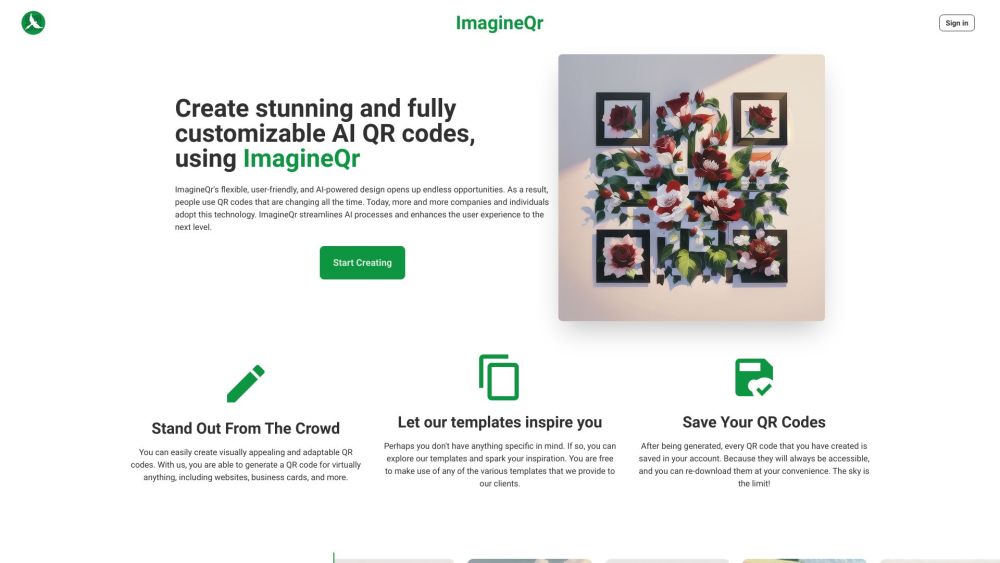
What is ImagineQr?
ImagineQr is an innovative AI-driven tool designed to help users generate highly customizable and visually striking QR codes. With its intuitive interface and smart design capabilities, it enables both individuals and businesses to craft unique QR experiences that capture attention and drive engagement.
How to use ImagineQr?
Using ImagineQr is simple and straightforward. Just follow these steps: 1. Log in to your ImagineQr account. 2. Go to the ‘Create’ section of the platform. 3. Enter the web address or data you want the QR code to link to. 4. Use the built-in tools and prompts to personalize your QR code’s appearance. 5. Save your creation to your user dashboard. 6. Download and deploy your QR code for real-world or digital applications like website links, product packaging, or business cards.