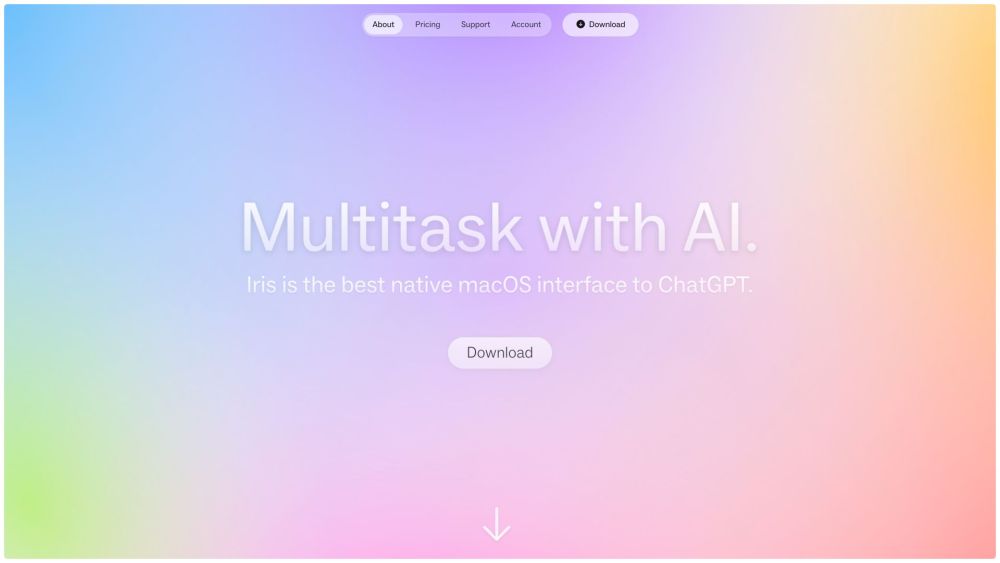
Discover Iris: Your Ultimate AI Assistant
Iris is an advanced AI-driven assistant designed to enhance your productivity and streamline communication. With its cutting-edge capabilities, Iris allows you to connect effortlessly across platforms while fostering seamless collaboration through quick image sharing.
Getting Started with Iris
Using Iris is simple and intuitive. Begin by downloading the application and activating it on your device. Once set up, you can interact with Iris using convenient swipe gestures or keyboard shortcuts. Additionally, Iris enables you to capture screens and send messages instantly without waiting for a full response.