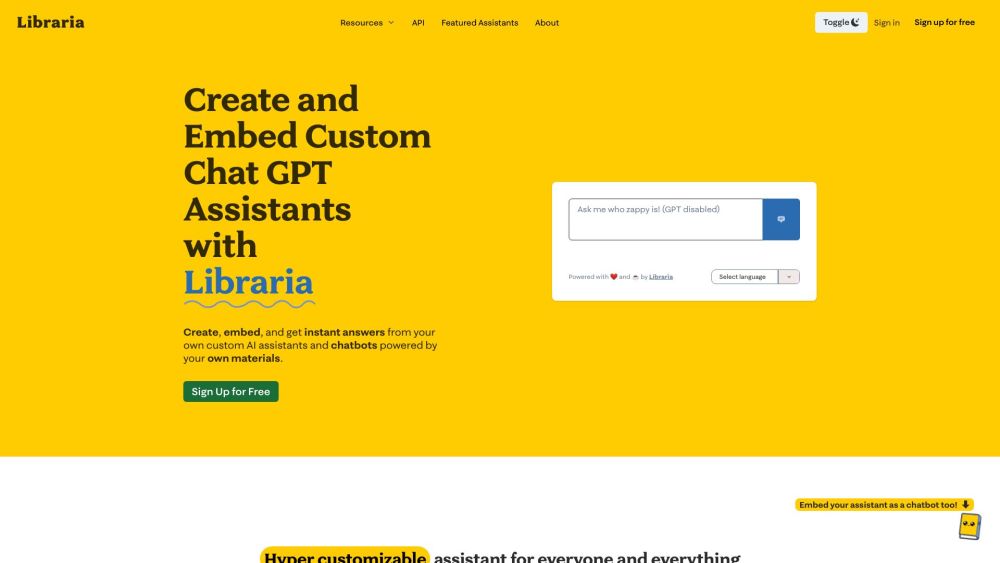Libraria Frequently Asked Questions
What is Libraria?
Libraria is a no-code platform that lets you build custom GPT chatbots using your own data. It's ideal for businesses, educators, authors, and individuals who want to create personalized AI assistants.
How do I get started with Libraria?
To begin, upload your documents or sync them from Google Drive, URLs, or other sources. Then customize your assistant and start interacting with it immediately.
What makes Libraria stand out from other platforms?
Libraria offers advanced customization tools, source-based responses, anti-hallucination features, and robust data ingestion options. It supports a wide variety of data formats and ensures your chatbot delivers accurate, relevant answers.
Can I upload images into Libraria?
Yes, images can be included in your documents and will be returned as part of the assistant's responses, enhancing the visual appeal of the interaction.
How can I upload a large number of PDFs or links quickly?
For bulk link uploads, you can import your sitemap or paste multiple URLs. For PDFs, simply upload them to a Google Drive folder, and Libraria will automatically process all files—even hundreds at once.
Is team collaboration supported in Libraria?
Yes, you can invite team members to work on shared knowledge bases. You can also create multiple knowledge bases for different departments or projects.
Can I create a digital twin of myself?
Absolutely. With some prompt engineering and personalization, you can create a digital version of yourself. Reach out to the Libraria Discord community for guidance—look for Bea for expert help.
What is the refund policy?
Libraria offers a 30-day money-back guarantee. If you're not satisfied, you can request a full refund within that period. After 30 days, you can cancel anytime and avoid future charges, though past payments are non-refundable.