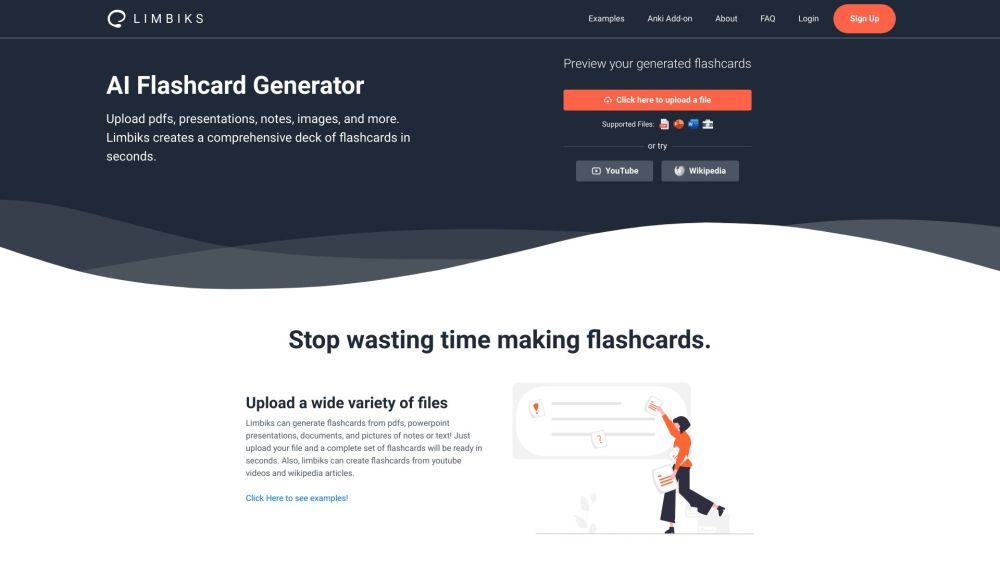Frequently Asked Questions About Limbiks
What is Limbiks?
Limbiks is an AI-powered tool that turns your study materials—like PDFs, presentations, and handwritten notes—into interactive flashcards in just seconds.
How do I use Limbiks?
Upload your document or media, and Limbiks will automatically generate a flashcard set. You can preview, edit, download, or import it into your preferred study app.
What types of files are supported?
You can upload PDFs, PowerPoint slides, Word documents, scanned images of notes, YouTube videos, and even Wikipedia articles!
Can I use Limbiks with other study platforms?
Absolutely! Flashcards can be exported and used in apps like Anki, Quizlet, Cram, Tinycards, and more.
Does Limbiks support multiple languages?
Yes! While English is best supported, Limbiks also works with 21 other languages including Spanish, French, German, Japanese, Korean, Chinese, and more.
How does Limbiks create high-quality flashcards?
Limbiks uses machine learning and advanced NLP (Natural Language Processing) to extract key ideas and formulate meaningful questions from your content.
What are the main features of Limbiks?
The primary capabilities include intelligent content extraction, automatic question generation, and multilingual comprehension for smarter studying.