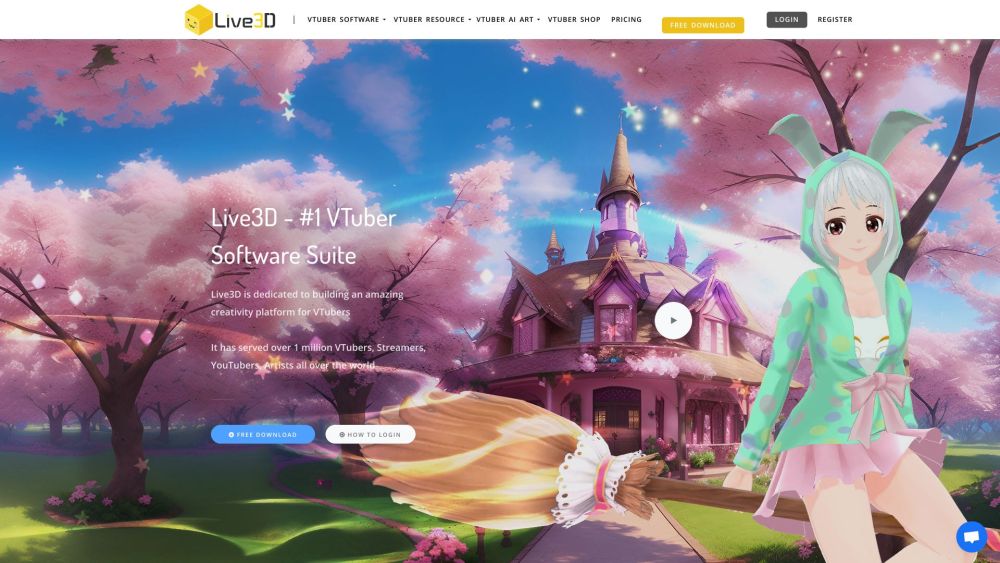Live3D – Frequently Asked Questions
What is Live3D?
Live3D is a comprehensive VTuber creation platform that combines advanced 3D modeling, real-time animation, and interactive streaming tools. It enables users to design expressive avatars and deliver high-quality, engaging broadcasts across platforms like Twitch, YouTube, and more.
How do I start using Live3D?
Download the free software, create your avatar with VTuber Maker, customize it in VTuber Editor, and go live with enhanced effects via VTuber Extension. The VTuber Gallery also provides pose references and creative inspiration.
What does the Live3D suite include?
The suite includes VTuber Maker (for avatar creation), VTuber Editor (for deep customization), VTuber Gallery (pose library), and VTuber Extension (stream interactivity). They also offer a commission service for exclusive custom 3D models.
Is Live3D completely free?
Basic features are available at no cost, but premium functionalities such as advanced animations, higher resolution streaming, and expanded asset access require a subscription plan.
What is VTuber Maker?
VTuber Maker is the core tool for creating and animating 3D avatars with precision face and hand tracking. It supports real-time rendering, OBS integration, and Twitch-compatible extensions to boost viewer interaction during live content.
What can I do with VTuber Editor?
VTuber Editor is a professional-grade VRM editor that lets you import and modify 3D models, apply textures, add props, change backgrounds, and fine-tune animations. Ideal for creators seeking full creative control over their virtual identity.
What is VTuber Gallery: Anime Pose?
This feature offers a curated collection of stylized anime poses that users can apply to their own avatars. With built-in editing tools, it’s perfect for crafting reference images for artwork, illustrations, or dramatic stream moments.
What does VTuber Extension do?
VTuber Extension adds dynamic visual elements to your stream—like animated stickers, emotes, and interactive triggers—that respond to chat commands or bit donations, increasing audience participation and fun.
What types of resources does Live3D offer?
Users can access over 40 ready-to-use VTuber models, 100+ assets (hats, wings, glasses, etc.), 50+ animations, and 40+ background scenes—all available for download and customization.
Why choose Live3D over other VTuber software?
Live3D stands out with superior facial tracking accuracy, a broader range of free editing tools, frequent content updates, and a robust ecosystem of artist-created resources. Compared to alternatives like Animaze or VTube Studio, it delivers a more complete, user-friendly experience for both beginners and pros.
Does Live3D support only 3D avatars?
Yes, Live3D specializes in 3D VTuber models due to their superior expressiveness, depth, and flexibility in movement. The team believes 3D offers a richer experience for serious creators. Custom 3D model commissions are also available.
Will there be a mobile app?
A mobile VTuber app is under development, though delayed due to Apple Store regulations around facial data. Once approved, users will be notified promptly.
How often is the software updated?
Live3D releases major updates every two weeks, with weekly minor patches and regular additions to its resource library—including new avatars, animations, widgets, and backgrounds—developed in collaboration with top VTuber artists.
How reliable is customer support?
Live3D provides 24/7 support through multiple channels including Discord, Reddit, Steam, email, and QQ. Their responsive team ensures users get timely help with technical issues or creative guidance.
How can I become a VTuber?
You’ll need a PC (Intel i5 or better, 8GB RAM minimum) and a decent webcam. Install VTuber Maker, choose or design your avatar, enable face and hand tracking, and start streaming. Premium VIP services offer personalized setup assistance.
What’s the difference between 3D and 2D VTubers?
3D VTuber models allow full rotational movement, realistic body language, and dynamic camera angles, while 2D models are flat and limited in motion. 3D provides a more lifelike and engaging experience, especially for interactive content.
Can Live3D be used for virtual presentations?
Absolutely. VTuber Maker supports importing PowerPoint slides, PDFs, videos, and images, making it ideal for virtual classrooms, online lectures, business meetings, or educational content with a creative twist.
Does Live3D support real-time motion capture?
Yes—VTuber Maker delivers accurate real-time facial motion capture using standard webcams. For full-body tracking, optional sensor integration is supported, offering a complete performance solution.
Can I use my own avatar in VTuber Gallery?
Yes! Upload your VRM model or custom avatar to VTuber Gallery and experiment with hundreds of anime-inspired poses. Use it for content planning, fan art, or social media visuals.
What kinds of assets are available?
Live3D offers diverse assets including headwear, horns, wings, tails, facial features, hands, mascots, glasses, microphones, and interactive overlays—perfect for building a unique and memorable character.