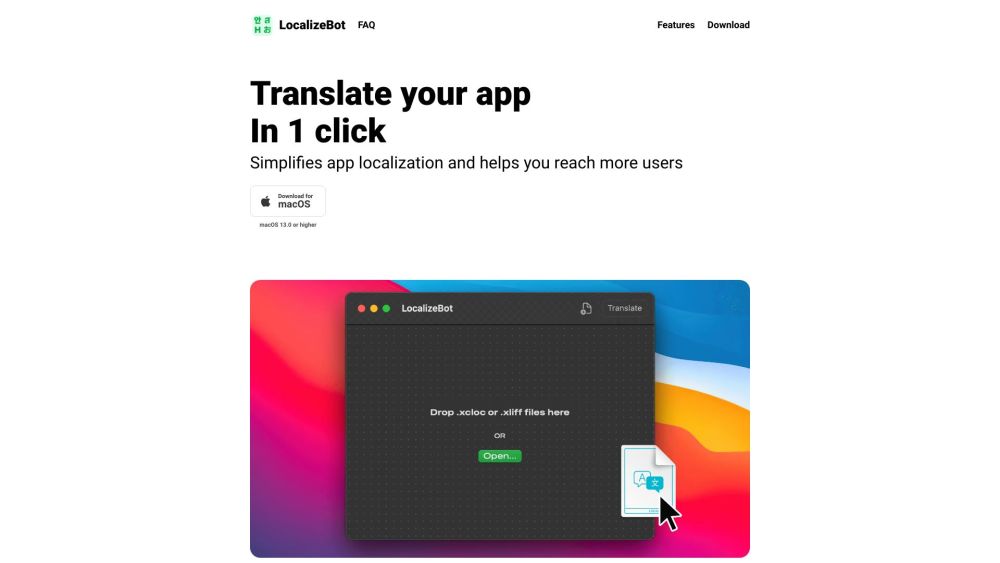
What is LocalizeBot?
LocalizeBot is a cutting-edge localization tool designed to streamline the process of translating apps into multiple languages, making it easier for developers to connect with users across the globe. It supports a variety of file formats and integrates seamlessly with modern workflows.
How Does LocalizeBot Work?
Using LocalizeBot is straightforward. First, ensure you have macOS 13.0 or later installed on your system. After downloading and installing the application, you can begin by dragging and dropping .xliff or .xcloc files directly into the program. With just one click, all selected files will be translated. For enhanced functionality, you can link your Google Cloud Translation API key to LocalizeBot. This integration ensures smooth translations while maintaining compatibility with Xcode’s standard workflow. Additionally, LocalizeBot provides support for translating App Store Connect metadata, enhancing your app's visibility in international markets.