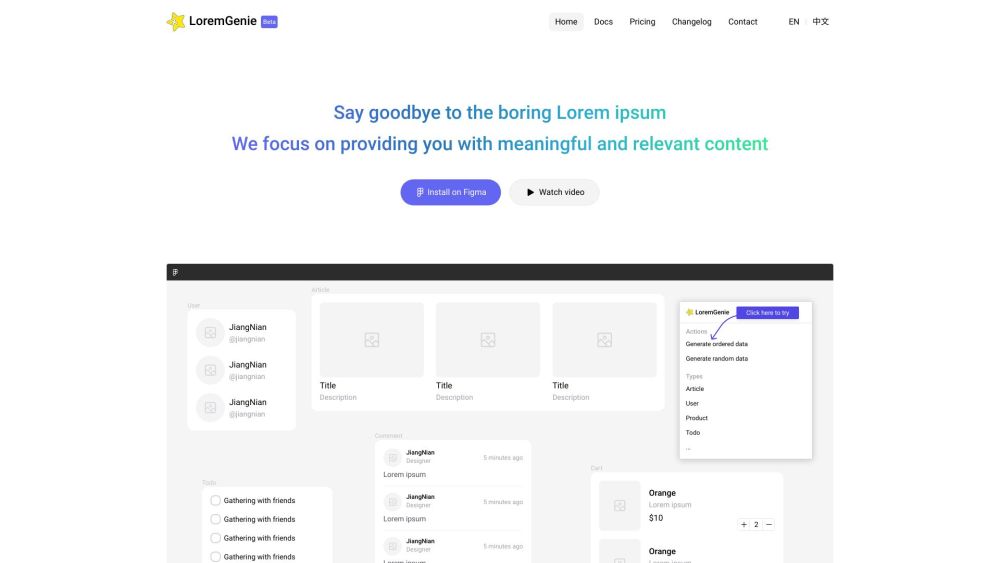
Introducing LoremGenie for Figma
LoremGenie for Figma is a powerful plugin that helps designers move away from the conventional use of placeholder text like Lorem ipsum and instead fills their designs with meaningful, realistic content. With this tool, users can easily populate their designs with lifelike data such as user profiles, product details, and customer feedback.
Getting Started with LoremGenie for Figma
To begin using LoremGenie for Figma, first install the plugin directly within Figma. After installation, access it via the Plugins menu. From there, you can create ordered or randomized datasets, manually pick your data points, or convert them into specific formats. The plugin also includes various avatar styles to enhance design realism. Simply choose what kind of data you need for your project and apply it effortlessly through the plugin interface.