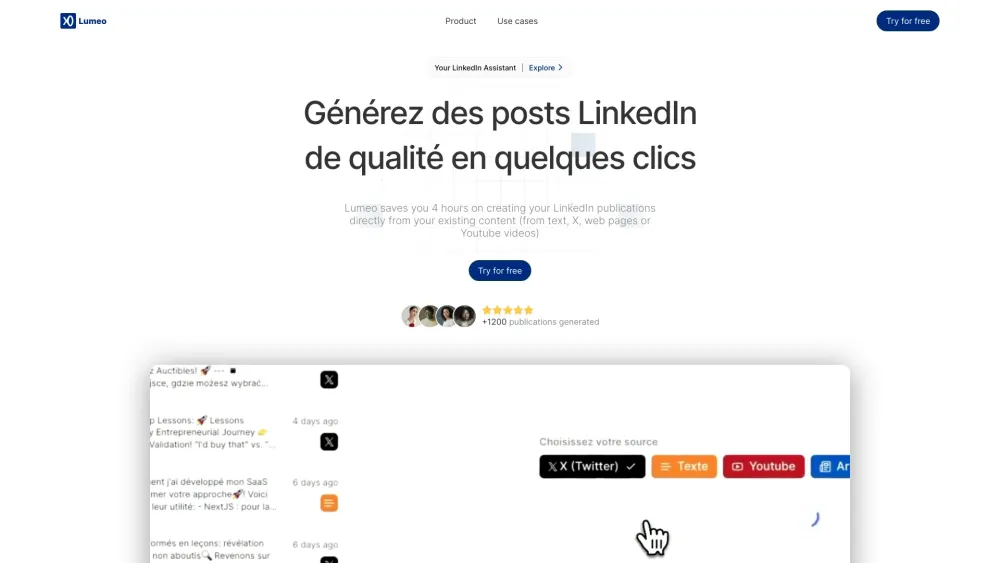
Introducing Lumeo: Your Content-to-LinkedIn Solution
Lumeo is a cutting-edge tool designed to transform your existing content into polished, algorithm-friendly LinkedIn posts. By embedding LinkedIn-specific codes, it ensures your posts are optimized for maximum engagement.
Getting Started with Lumeo
To harness the power of Lumeo, follow these simple steps: 1. Copy the URL of the content you wish to share. 2. Navigate to Lumeo and paste the copied link. 3. Customize, review, and publish your post with ease.