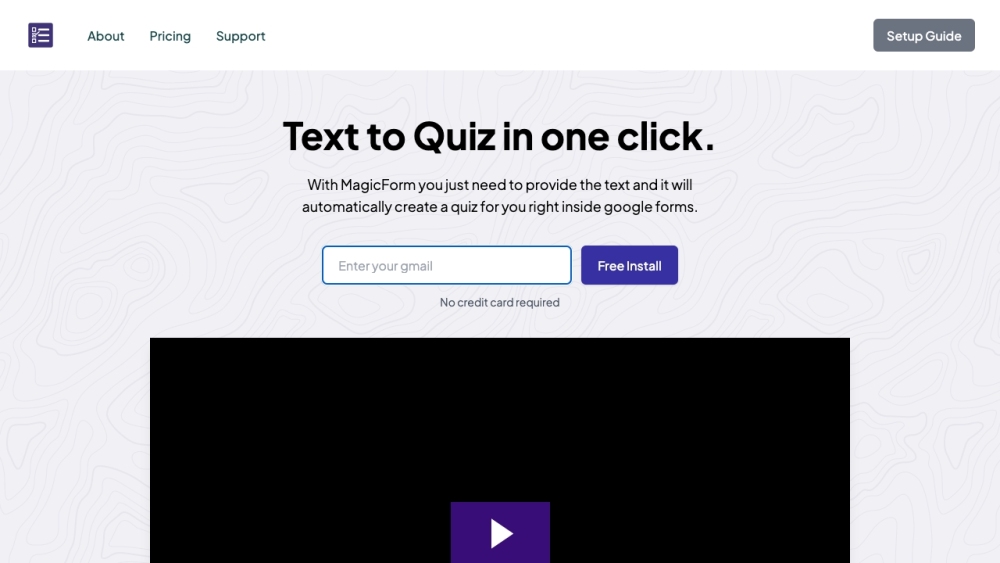Frequently Asked Questions
What exactly is MagicForm?
MagicForm is an AI-powered application that helps users create quizzes or exams quickly by turning any written content into structured quiz questions. It works seamlessly as a Google Forms extension.
How do I start using MagicForm?
To get started, copy the text you'd like to convert into a quiz and paste it into the MagicForm interface. Choose the number of questions and the type of questions you prefer, then click ‘Generate’ to instantly create your quiz.
What happens after I purchase a license?
Once you complete your purchase, the Gmail or G Suite account provided during checkout will be automatically upgraded. No manual activation or license key is needed.
Can someone else buy a license for me?
Absolutely! A colleague, friend, or team member can purchase a license on your behalf. The upgrade will apply to the Google Account email specified during the transaction.
What kind of support is available?
Our customer support team is available via email at [email protected] during your active support period. We offer help with setup, licensing, and general usage queries, though we don’t provide custom development services.
How are users defined for pricing purposes?
Each user corresponds to a single Google Account email address. Licenses are assigned per user and can be accessed from any device as long as you're signed in with the same account.
Is my data safe and private?
Yes. We do not access or share your personal or quiz-related data. Only minimal information necessary for the app to function properly is stored securely.
Didn't find the answer you were looking for?
If you have additional questions, feel free to reach out to us directly at [email protected], and we’ll be happy to assist you further.