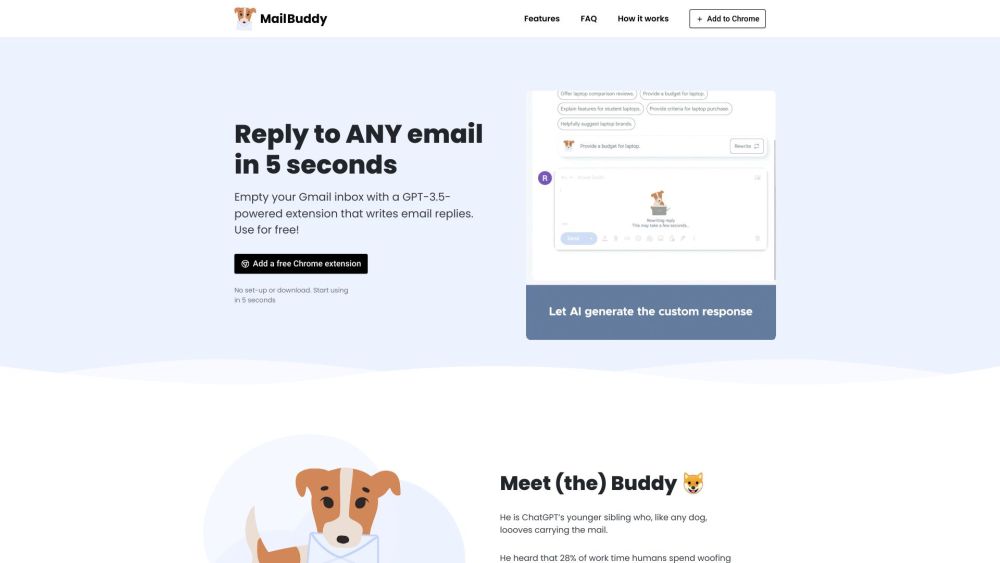
Introducing MailBuddy: The AI-Driven Chrome Extension for Smarter Email Responses
MailBuddy is a powerful, yet easy-to-use Chrome extension that leverages advanced AI technology to help users streamline their email communication. Built on the GPT-3.5 framework, it enables individuals to efficiently manage their Gmail inbox by generating intelligent, context-aware email replies in seconds. Whether it's a quick follow-up or a formal business message, MailBuddy helps you respond faster without compromising on tone or clarity.
Getting Started with MailBuddy
To begin using MailBuddy, simply download the extension from the Chrome Web Store. Once installed, open your Gmail account and select the message you'd like to reply to. Click the 'reply' button, and you’ll notice a new panel appear in the corner of your reply window. Hit the 'generate reply' button to let the AI craft a response based on the email’s content. You can also input specific instructions to shape the tone or structure of the reply. Review the generated text, make any adjustments, and hit send—all within Gmail.