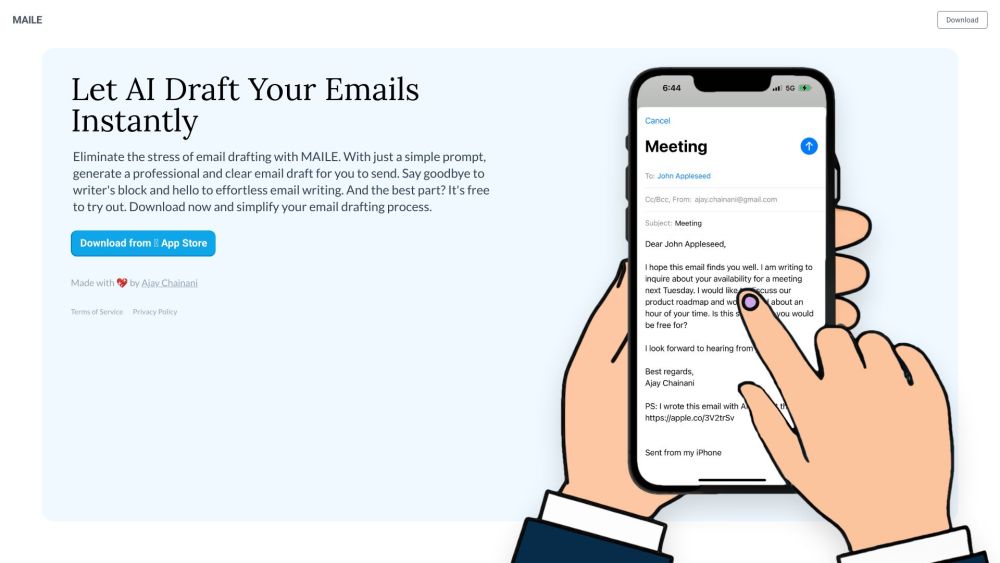FAQ on MAILE
What Exactly is MAILE?
MAILE is an innovative AI-based email writing application tailored for iPhone users. It minimizes the hassle of composing emails by automatically creating clear and professional drafts based on simple prompts.
Steps to Utilize MAILE?
First, download MAILE from the App Store. Next, enter a brief description or topic of the email you intend to write. Allow the AI system to process this information and produce a well-crafted draft. Finally, proofread the draft, modify it if needed, and send or store it for later use.
Is MAILE Compatible with Android Devices?
At present, MAILE is only accessible for iPhone users. An Android version is not yet available.
Can I Personalize the Drafts Created by MAILE?
Absolutely! You can review and adjust the drafts generated by MAILE according to your specific requirements and preferences.
Does MAILE Work with Different Email Services?
Yes, MAILE integrates seamlessly with leading email platforms such as Gmail, Outlook, and Yahoo Mail, enabling you to utilize its drafts across various clients effortlessly.
Does MAILE Offer Saved Draft Options?
Yes, MAILE provides a feature to save your drafts within the app, ensuring that all your important email compositions remain accessible.
What is the Pricing Structure for MAILE?
MAILE offers a free trial period so users can experience its capabilities firsthand. For access to premium features and extended usage, there may be associated costs. For comprehensive pricing details, check the official website or App Store listing.