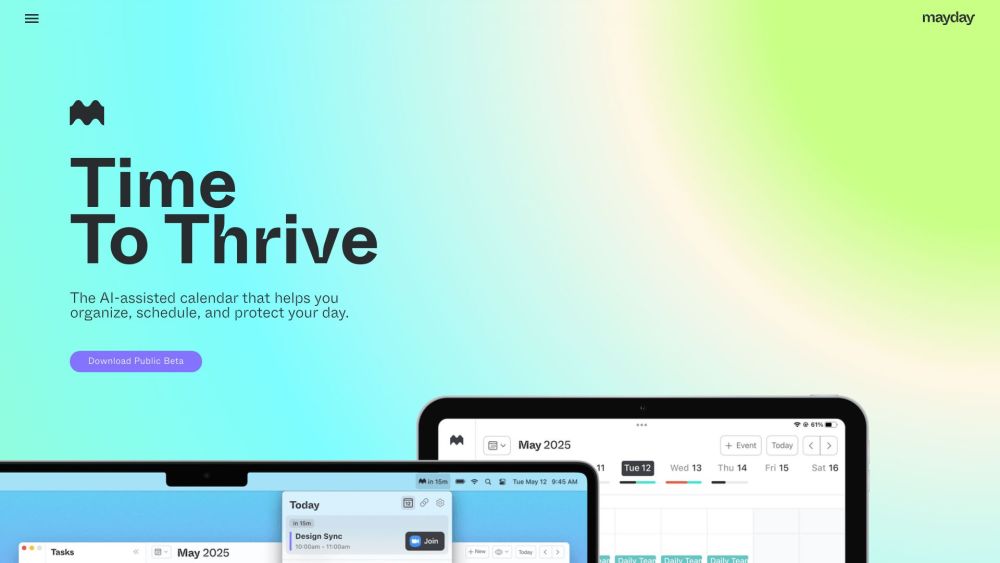
Introducing Mayday: AI-Assisted Calendar – Your Smarter Way to Schedule
Mayday redefines time management with intelligent automation and personalized insights. As an AI-powered calendar platform, it empowers users to organize their days with precision, manage commitments effortlessly, and optimize how they use their most valuable resource—time. By learning from your habits and preferences, Mayday transforms your calendar from a passive planner into an active productivity partner.
Getting Started with Mayday: AI-Assisted Calendar
1. Install the Mayday app on your iPhone, iPad, or Mac through the App Store.
2. Complete a quick sign-up process to set up your account.
3. Begin entering events using simple, conversational language or let the AI assistant take the lead.
4. Receive smart time suggestions tailored to your routine, energy levels, and priorities.
5. Share customizable scheduling links to simplify meeting coordination with colleagues and contacts.
6. Enable auto-scheduling for recurring tasks and to-dos, seamlessly embedding them into your day.
7. Allow Mayday to create buffer zones and focus blocks that protect your time from last-minute conflicts.
8. Leverage advanced tools such as smart tags, FYI placeholders, dynamic widgets, and cross-platform sync to stay in control of your workflow.