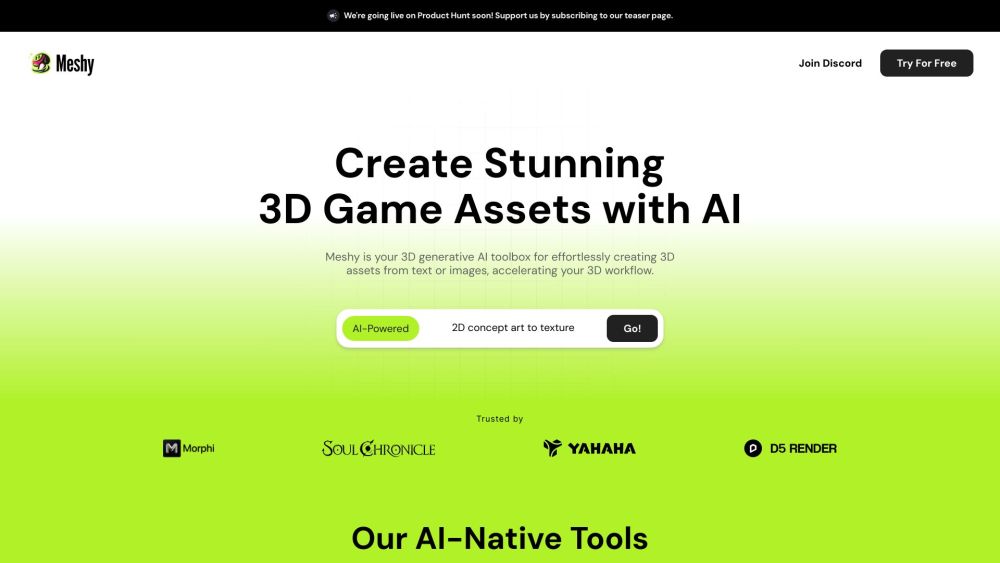
What is Meshy?
Meshy is an advanced AI-powered toolkit designed to convert simple text prompts or 2D images into high-quality 3D models within seconds. Whether you're a designer, developer, or creator, Meshy simplifies the process of generating 3D assets using cutting-edge artificial intelligence.
How Does Meshy Work?
Using Meshy is straightforward: upload a 2D image or describe your idea in text, and let the platform’s AI engine generate a detailed 3D model in under a minute. No prior 3D modeling experience required—just creativity and imagination.