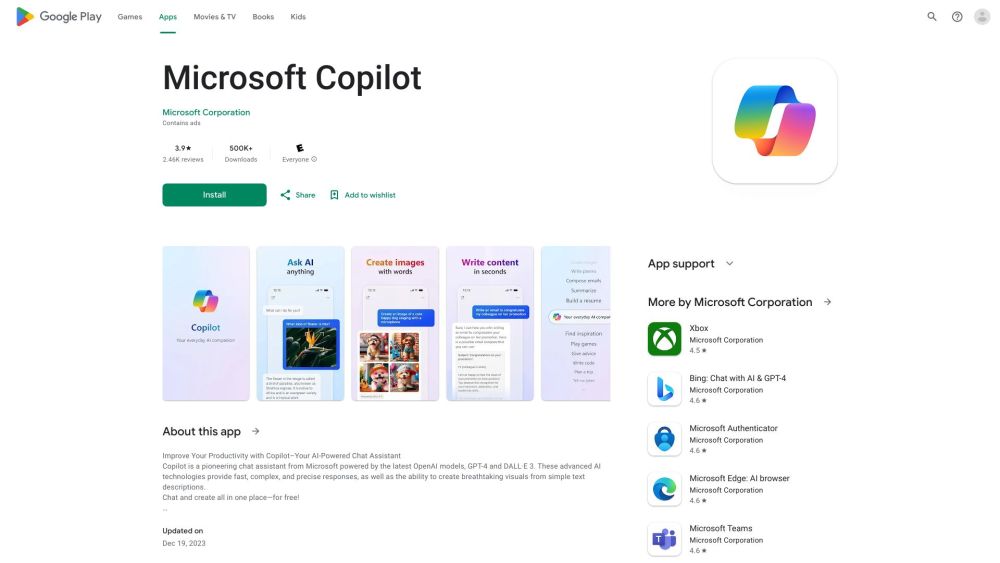FAQ about Microsoft Copilot
What is Microsoft Copilot?
Microsoft Copilot is an advanced AI-powered assistant that helps users work smarter, unlock creativity, and maintain connections in both professional and personal environments.
How to use Microsoft Copilot?
Download the Copilot app from your preferred app store, install it on your device, and start using the AI assistant to help with writing, planning, translating, and much more.
What is Copilot?
Copilot is Microsoft’s innovative AI tool designed to assist users in their daily tasks through intelligent automation and real-time support.
How does Copilot adapt to my needs?
Copilot learns from your behavior and preferences over time, offering customized suggestions and assistance tailored to your unique workflow.
Can Copilot draft emails in multiple languages?
Yes, Copilot supports email drafting in multiple languages and includes grammar checks and content optimization features.
Can Copilot help with content translation and summarization?
Definitely. Copilot uses powerful AI to translate and condense lengthy or complex texts into concise, easy-to-understand versions.
Does Copilot have design capabilities?
Yes, with the Image Creator feature, Copilot can generate high-quality images from text prompts, helping users create visuals quickly and easily.
Is Copilot available for free?
Yes, Copilot is free to download and use, and is available on both Google Play and the Apple App Store.