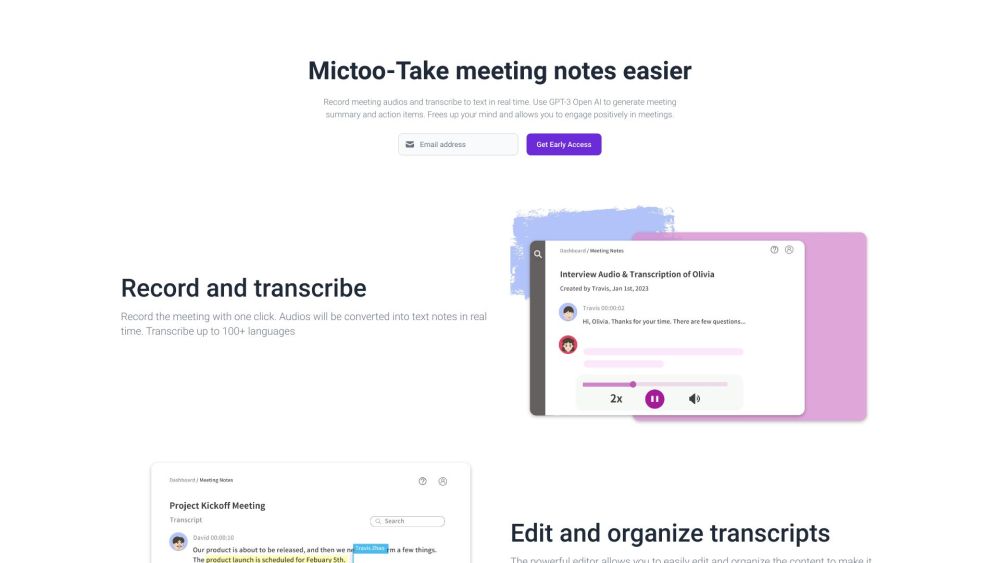
What is Mictoo?
Mictoo stands out as a remarkable free tool for transcribing audio and video content into text. It empowers users to effortlessly convert their recordings or uploaded files into editable transcripts, offering an intuitive way to manage audio assets.
How does Mictoo work?
Using Mictoo is straightforward—just press the record button to capture live audio or upload pre-existing audio files. The platform instantly transcribes these recordings into text, allowing users to refine and arrange the results with its advanced editor. Furthermore, sharing both the original recordings and their transcriptions is as simple as creating a sharable link for colleagues.