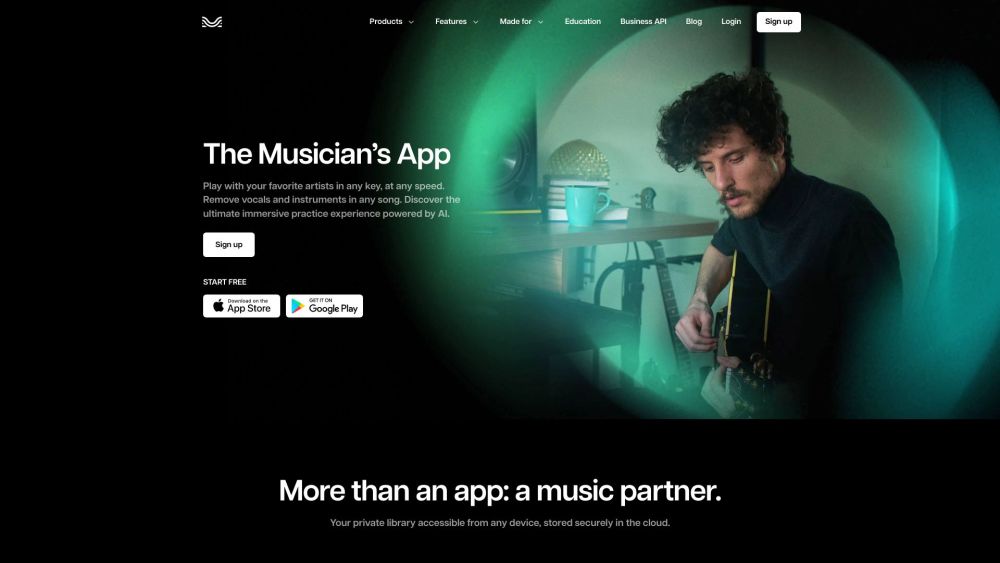
Introducing Moises App
Moises App is an innovative AI-powered platform designed for musicians and music lovers who want to take their practice sessions to the next level. Using advanced artificial intelligence, Moises enables users to separate vocals from instruments, master audio tracks, and creatively remix songs with ease. Whether you're a beginner or a seasoned performer, the app transforms how you interact with music by offering powerful tools tailored to your learning and creative needs.
How to Get Started with Moises App
Begin by downloading Moises App from the App Store or Google Play. After installation, upload any song from your library directly into the app. Utilize its cutting-edge AI technology to split the track into individual layers—vocals, drums, guitar, bass, piano, and more. Practice effectively with intelligent features like tempo adjustment and a responsive metronome that adapts to your playing style. With real-time pitch shifting and automatic key detection, you can seamlessly transpose songs to match your vocal range or instrument tuning. Moises supports singers, instrumentalists, producers, and educators alike, making it a versatile companion for all types of musical exploration.