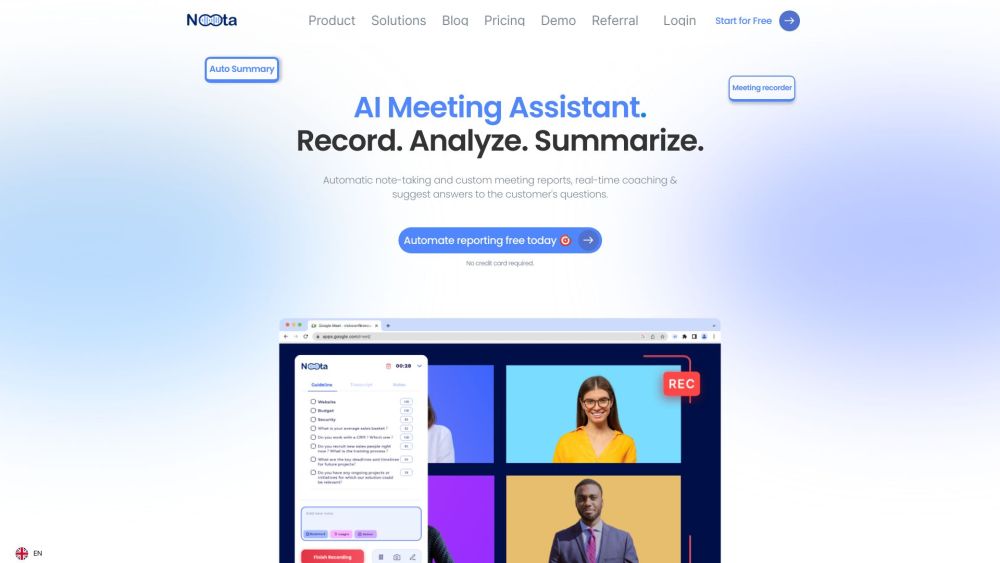
Introducing Noota: Your AI-Powered Meeting Assistant
Noota is a cutting-edge AI tool designed to revolutionize the way you handle meetings. By automating note-taking and generating detailed reports, it allows professionals to focus on what truly matters during discussions. With Noota, every meeting can be effortlessly captured, your CRM kept current, and valuable insights extracted to enhance productivity.
How Does Noota Work?
Using Noota is simple and straightforward:
- Set Up Noota: Begin by downloading and installing the Noota app tailored for online meetings.
- Capture Conversations: Activate the Noota recorder during your sessions to log all interactions.
- Automated Transcription: Noota transcribes the dialogue in real-time while offering helpful suggestions.
- Customizable Reports: Leverage AI-generated notes and summaries that can be personalized using various templates.
- Seamless Integration: Sync your meeting notes with CRMs to streamline training and boost deal closure rates.