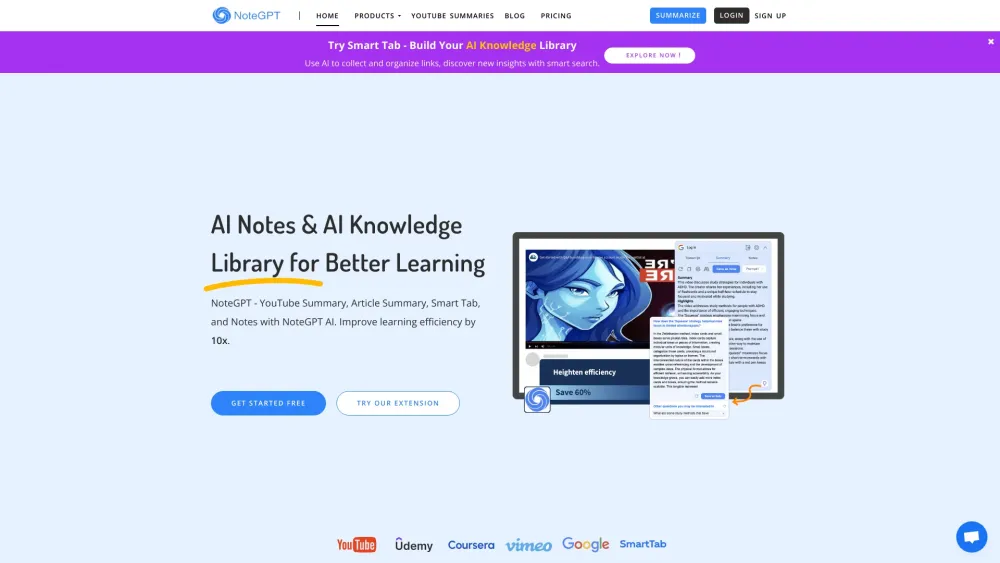Key Features of NoteGPT
Summarization for Long Content
Struggling to process lengthy videos, articles, or texts? NoteGPT's AI-powered summarization feature condenses large amounts of information into concise summaries, saving you time and effort.
Interactive Q&A with AI Assistant
Ask questions and receive instant answers through NoteGPT’s intelligent AI assistant. Whether you need clarification on a topic or want to explore related ideas, this feature ensures you get the information you need quickly.
Timestamped Transcripts for YouTube Videos
Easily navigate through YouTube videos with timestamped transcripts generated by NoteGPT. This feature allows you to locate specific parts of a video with just a click, making it ideal for research and learning.
Automated Note-taking
Capture important details while watching videos using NoteGPT's automated snapping feature. It automatically detects key moments and saves them as notes, ensuring you don't miss any critical information.
Organized Notes with Folders and Sharing
Keep your notes tidy and accessible with NoteGPT’s folder system. You can also share your notes with friends or colleagues, fostering collaboration and enhancing productivity.
Practical Use Cases for NoteGPT
Efficiently Summarize Content
Spend less time reading or watching lengthy materials by leveraging NoteGPT’s summarization capabilities. Get straight to the point with accurate, condensed summaries.
Enhance Learning with AI Support
Combine AI-generated Q&A sessions with video summaries to deepen your understanding of complex topics. NoteGPT makes learning interactive and engaging.
Quick Navigation with Timestamps
Browse through videos effortlessly using timestamped transcripts. With one click, jump directly to relevant sections and save valuable time.
Create AI Flashcards
Generate study aids such as flashcards directly from your notes or summaries. This feature is perfect for students and professionals alike who want to reinforce their knowledge.
Streamline Note Management
Use folders and tags to categorize your notes effectively. Share your organized notes with others to promote teamwork and streamline workflows.