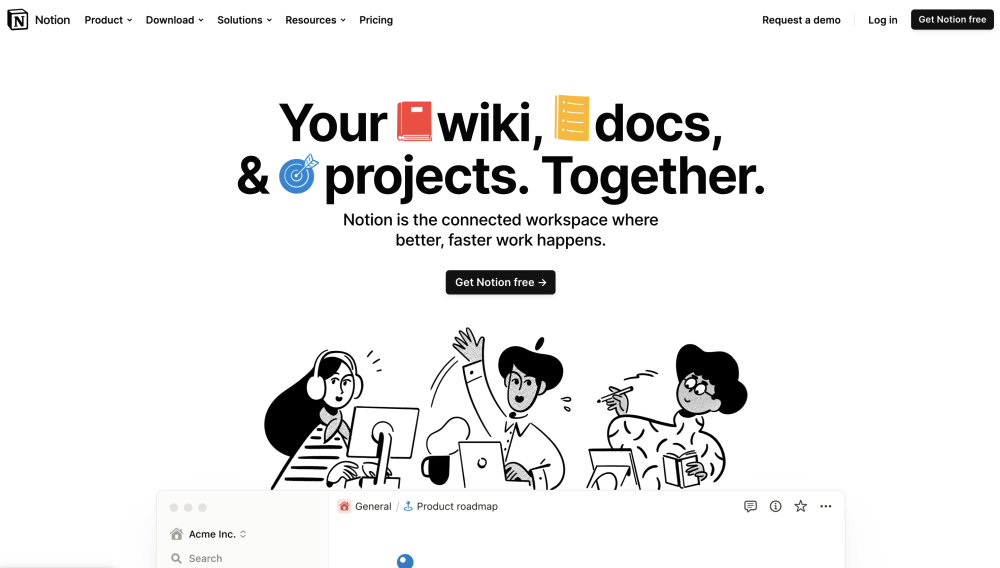
Introducing Notion: Your Ultimate All-in-One Workspace
Notion redefines productivity by merging notes, databases, collaboration tools, and project tracking into a single intuitive platform. Whether you're an individual creator or part of a growing team, Notion empowers you to organize ideas, manage workflows, and build dynamic knowledge bases—all in one place. It’s more than just a tool; it’s a unified workspace designed to grow with your goals.
Getting Started with Notion
To begin using Notion, simply sign up and personalize your dashboard with customizable pages for documentation, task boards, wikis, and databases. Invite teammates to collaborate in real time, assign action items, set deadlines, and monitor progress seamlessly. With built-in templates and the ability to integrate Notion AI, users can automate repetitive tasks, generate content, and enhance productivity without leaving the app.