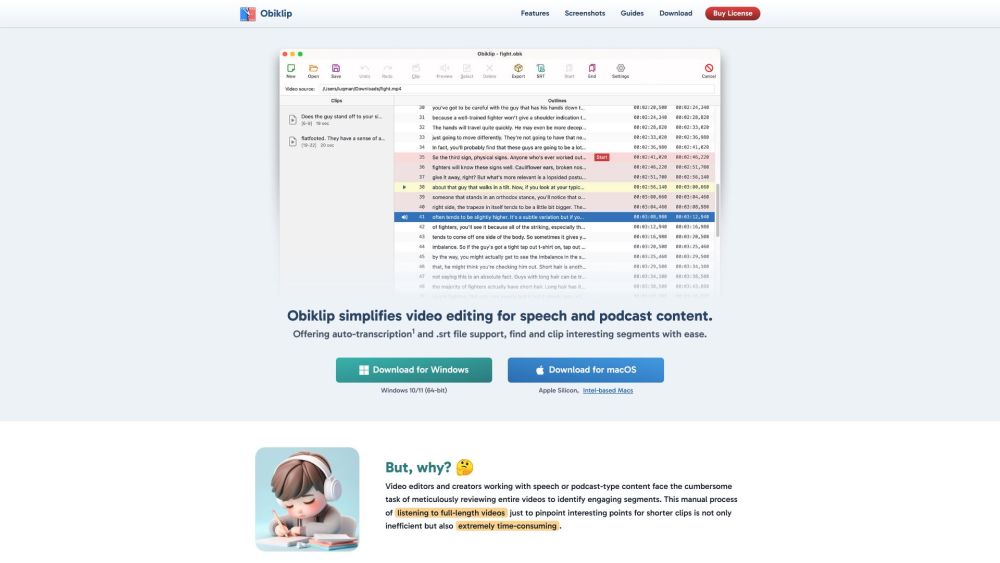FAQ about Obiklip
What Exactly is Obiklip?
Obiklip is a software solution that simplifies the editing of speech and podcast content. By providing auto-transcription and SRT file support, it enables users to swiftly identify and clip important segments within their media files.
How Do I Utilize Obiklip?
Simply download the application for your operating system (Windows or macOS), upload your media content, and let Obiklip handle the transcription. From there, you can easily skim through the text, mark your desired start and end points, and produce engaging clips in no time.
Why Should I Choose Obiklip?
Creators and editors dealing with speech or podcast material often spend hours reviewing entire videos to find the right moments. Obiklip eliminates this hassle by automating the transcription process and offering a straightforward way to navigate and clip your content.
How Does the Auto-Transcription Function Operate?
Obiklip employs the OpenAI API to transcribe your media. To activate this feature, obtain a valid API key from OpenAI. Keep in mind that OpenAI charges for their transcription services, separate from any fees associated with the Obiklip software itself.
Are There Any Restrictions for Free Users?
Free users are limited to seven previews and can create up to five clips. However, licensed users enjoy unlimited previews and unrestricted clip creation capabilities.
Which Languages Are Compatible with Auto-Transcription?
Obiklip supports a broad spectrum of languages, including Afrikaans, Arabic, Armenian, Azerbaijani, Belarusian, Bosnian, Bulgarian, Catalan, Chinese, Croatian, Czech, Danish, Dutch, English, Estonian, Finnish, French, Galician, German, Greek, Hindi, Hungarian, Icelandic, Indonesian, Italian, Japanese, Kannada, Kazakh, Korean, Latvian, Lithuanian, Macedonian, Malay, Marathi, Maori, Nepali, Norwegian, Persian, Polish, Portuguese, Romanian, Russian, Serbian, Slovak, Slovenian, Spanish, Swahili, Swedish, Tagalog, Tamil, Thai, Turkish, Ukrainian, Urdu, Vietnamese, and Welsh.