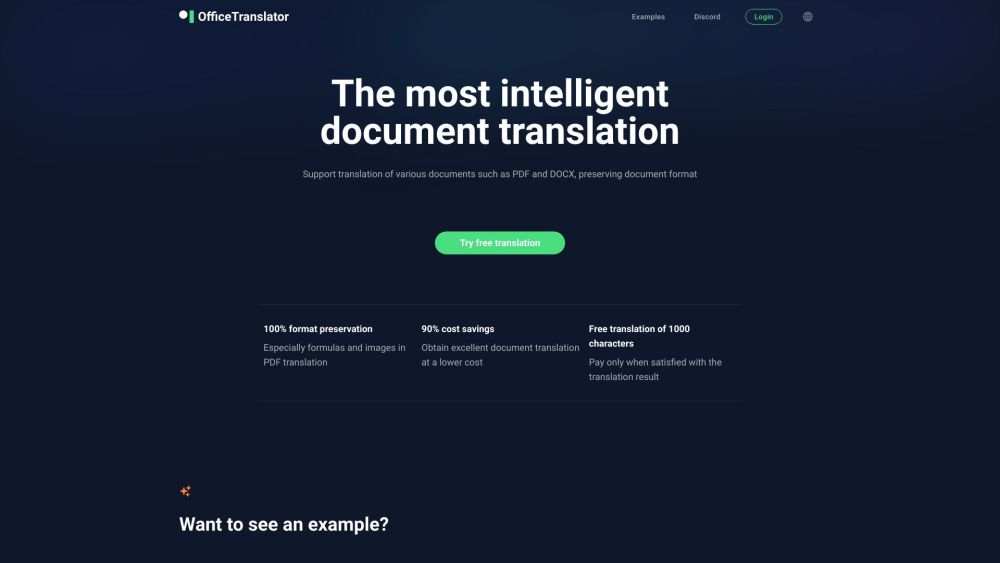Key Features of Office Translator
Supports Multiple File Formats
With Office Translator, you can translate various types of files such as PDFs, Word documents, Excel spreadsheets, PowerPoint presentations, eBooks, subtitles, and more using state-of-the-art AI models like ChatGPT.
Preserves Document Layout
Our system ensures that the translated document retains its original structure, formatting, and visual elements, making it ideal for professional use cases.
High-Quality Semantic Translation
We leverage large language models (LLMs) to provide translations that focus on semantic understanding, delivering accurate and contextually relevant results.
Cost-Effective and Fast
Translating a document with up to 20,000 words typically costs around $1 and can be completed within minutes, ensuring both affordability and efficiency.
Free Preview Before Payment
We offer a free preview of your translated document so you can ensure satisfaction before making any payments.
API Integration
Easily integrate our translation capabilities into your existing systems through our user-friendly API.
Secure Storage
Your translated documents are stored securely and privately, accessible anytime via mobile or computer.
Collaborative Organization Features
Invite team members to join your organization for seamless collaboration on multilingual projects.
Use Cases for Office Translator
Technical Documents
Translate complex PDF documents related to software technology, finance, law, international trade, and other specialized fields without losing their original format.
Product Manuals
Easily achieve multilingual versions of product manuals by preserving their original design and layout during translation.