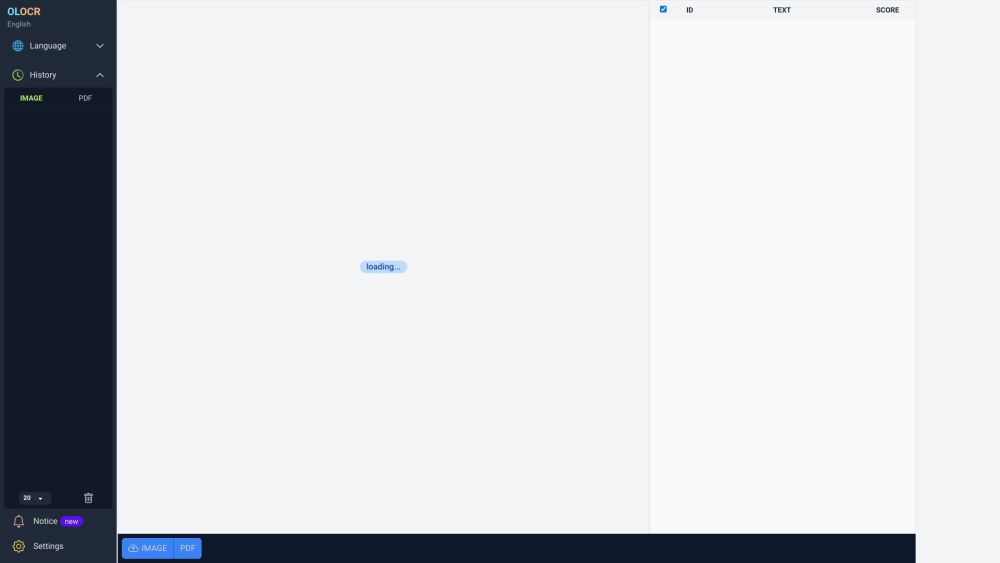FAQ About OLOCR
What exactly is OLOCR?
OLOCR is an advanced online OCR tool that lets you extract text from images and PDFs effortlessly. Simply upload your files to the platform, and it does the rest.
How do I use OLOCR?
To use OLOCR, follow these steps:
- Navigate to the OLOCR website.
- Pick the OCR language that suits your needs.
- Upload your files or enter a URL linking to them.
- Set up any specific OCR parameters, like speed adjustments.
- Start the OCR operation.
- Await the completion of the text extraction.
- Review the extracted text and download it if required.
Is there a limit to the number of files I can process with OLOCR?
No, OLOCR offers unlimited OCR capabilities, allowing you to process as many files as necessary.
Can I handle multiple files simultaneously with OLOCR?
Absolutely! OLOCR supports batch processing, enabling you to work on several files at once.
Which languages does OLOCR support?
OLOCR caters to a vast array of languages, including but not limited to: Abaza, Adyghe, Afrikaans, Albanian, Arabic, Avar, Azerbaijani, Belarusian, Bhojpuri, Bosnian, Bulgarian, Chinese Simplified, Chinese Traditional, Croatian, Czech, Danish, Dutch, English, Estonian, French, German, Goan Konkani, Hindi, Hungarian, Icelandic, Indonesian, Irish, Italian, Japanese, Kannada, Korean, Kurdish, Lak, Latvian, Lithuanian, Malay, Maltese, Maori, Marathi, Mongolian, Nepali, Newari, Norwegian, Occitan, Persian, Polish, Portuguese, Romanian, Russian, Saudi Arabian, Serbian, Slovak, Slovenian, Spanish, Swahili, Swedish, Tabassaran, Tagalog, Tamil, Telugu, Turkish, Ukrainian, Urdu, Uyghur, Uzbek, Vietnamese, and Welsh.
Does OLOCR retain my OCR history?
Yes, OLOCR maintains a record of your OCR history, making it easy to revisit previous operations.
Am I able to influence the speed of the OCR process?
Certainly! OLOCR permits users to control the OCR speed as per their preferences.