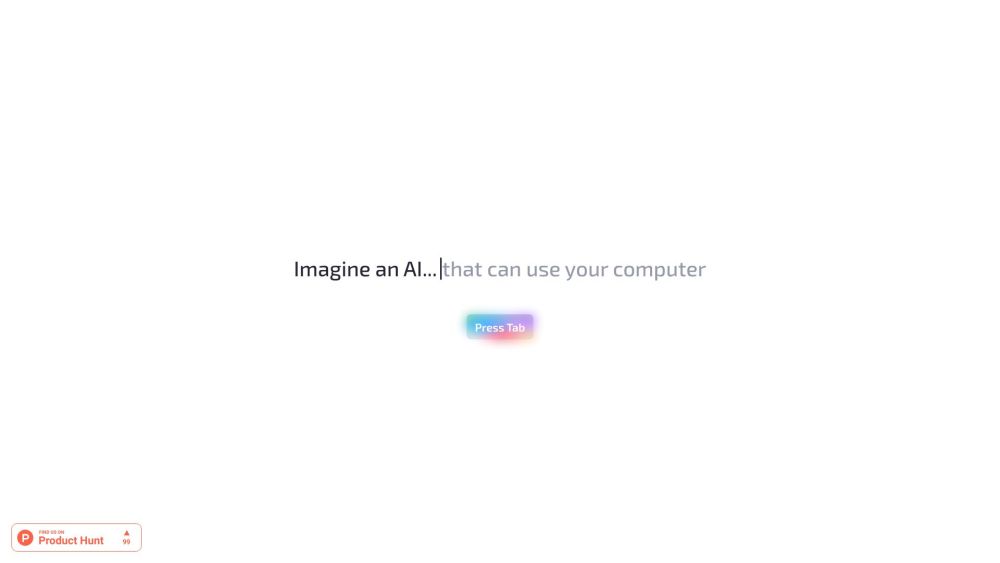FAQ About Omnipilot
What Exactly is Omnipilot?
Omnipilot is an innovative AI-powered tool designed to work within your macOS environment. It assists by predicting and completing text in real-time across various applications like Apple Notes and Gmail, while also generating contextually relevant content using data from recently used apps.
How Do I Begin Using Omnipilot?
Start by downloading and installing Omnipilot onto your Mac. After installation, it will integrate smoothly with your operating system, allowing you to access its predictive text and contextual generation tools simply by typing in any app.
Is Omnipilot Compatible with All Applications?
Yes, Omnipilot functions universally across all applications on your Mac, including but not limited to Apple Notes, Gmail, and others.
How Does Omnipilot Create Contextual Content?
Omnipilot leverages information from the apps you've most recently interacted with to produce highly relevant and personalized content suggestions in real-time.
Is Installing and Using Omnipilot User-Friendly?
Absolutely! Omnipilot is crafted with ease-of-use in mind. Just download, install, and watch as it merges perfectly with your macOS experience.
Will Omnipilot Enhance My Productivity?
Definitely! With its intuitive text prediction and context-aware generation features, Omnipilot can significantly reduce repetitive typing tasks and streamline your writing processes.
Can Omnipilot Assist with Coding or Terminal Usage?
Yes, Omnipilot understands Bash and similar scripting languages, making it an invaluable asset for enhancing productivity when coding or utilizing the terminal on macOS.