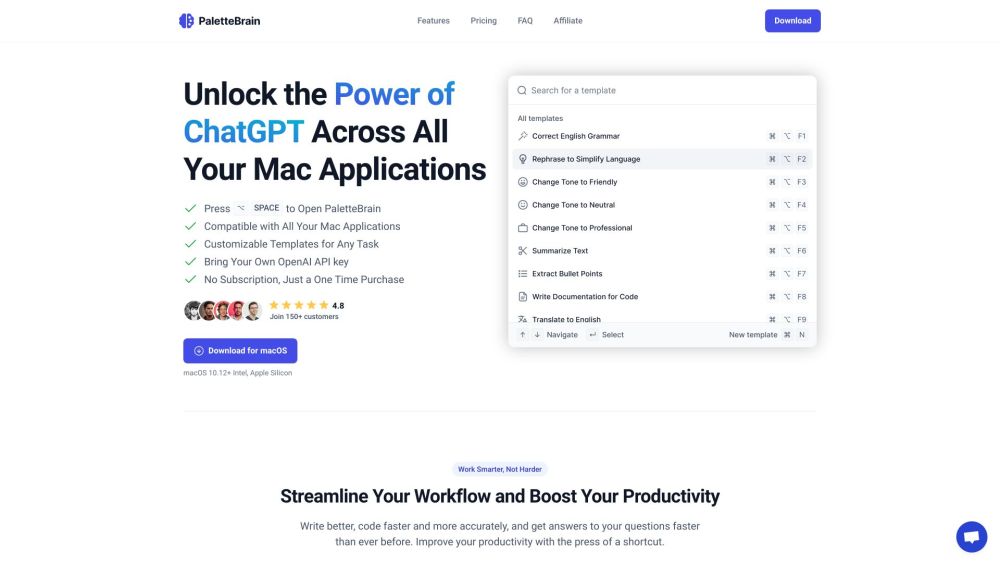
What is PaletteBrain?
PaletteBrain is a powerful productivity tool designed exclusively for Mac users. It leverages the capabilities of ChatGPT to enhance your writing, coding, and problem-solving skills across all your applications. By using a simple shortcut, you can access advanced AI features right within your workflow.
How Does PaletteBrain Work?
With PaletteBrain, accessing advanced AI functionalities is as easy as pressing ⌥ SPACE. This opens up the PaletteBrain interface, where you can interact with ChatGPT directly. Whether you're working on documents, emails, or code, simply highlight the desired text, open PaletteBrain, and let it generate responses tailored to your needs. You can even create custom templates for repetitive tasks, streamlining your workflow further. PaletteBrain works seamlessly with your favorite apps without requiring any changes to your existing processes.