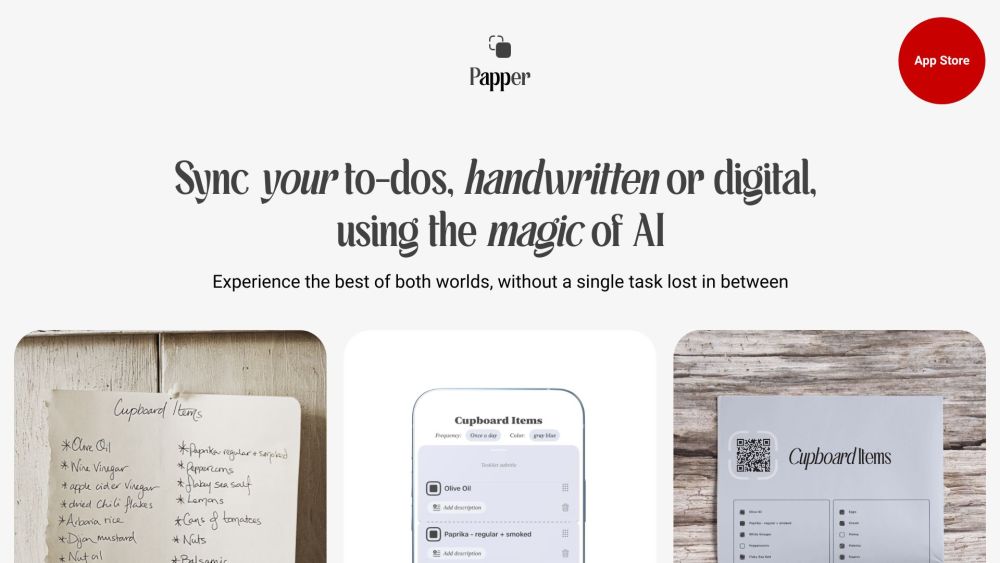FAQ about Papper
What exactly is Papper?
Papper is a state-of-the-art iOS application aimed at boosting organization and productivity. It lets users digitize their handwritten notes, create custom checklists, monitor progress via scanned marks, and explore a wide range of pre-existing checklists across multiple categories.
How do I operate Papper?
Start by downloading Papper from the App Store and installing it on your iOS device. Upon opening, you can generate your to-do lists either manually or digitally. Additionally, design your unique checklists, print them, and then use the app's scanning feature to keep your progress updated.
What does Papper accomplish?
Papper simplifies life by enabling the conversion of handwritten notes into structured digital to-do lists, facilitating checklist creation, and offering ready-to-use templates spanning numerous subjects.
How does Papper handle the transition from handwriting to digital lists?
Papper employs advanced OCR (Optical Character Recognition) technology combined with GPT algorithms to interpret your handwritten content and transform it into manageable digital formats.
Is it possible to update my tasks in Papper by scanning handwritten symbols?
Yes! Papper supports scanning handwritten indicators from your printed checklists, ensuring automatic synchronization and reflection of your task updates within the app.
Which pre-designed checklists are accessible through Papper?
Papper provides a rich selection of pre-built checklists encompassing areas such as wellness, athletics, health, psychology, efficiency, and beyond.
On which devices can I use Papper?
Papper functions smoothly on all iOS devices equipped with iOS 16 or higher versions.
Does Papper come at no cost?
Papper is free to download and utilize. However, some premium features and content may require optional in-app purchases for full access.