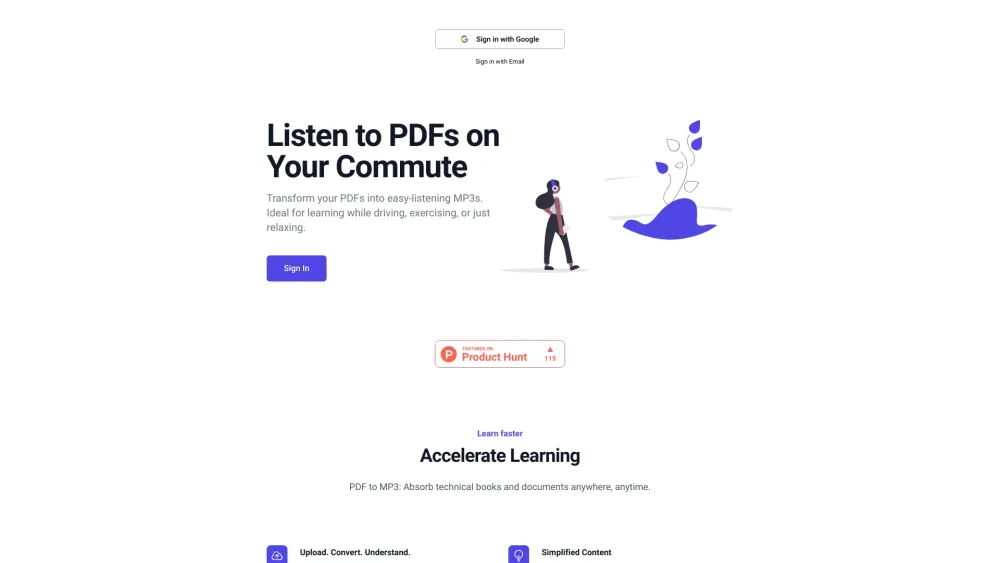
What is PDFToMP3?
PDFToMP3 is an innovative tool that allows you to convert your PDF documents into MP3 audio files. This makes it perfect for multitasking, enabling you to absorb information while driving, working out, or even unwinding at home.
How does PDFToMP3 work?
To get started, simply sign in using your Google account or email address. Next, upload the desired PDF file and select whether you prefer a simplified version of the content or the original text. Once done, PDFToMP3 will process your document and generate an MP3 file ready for listening.