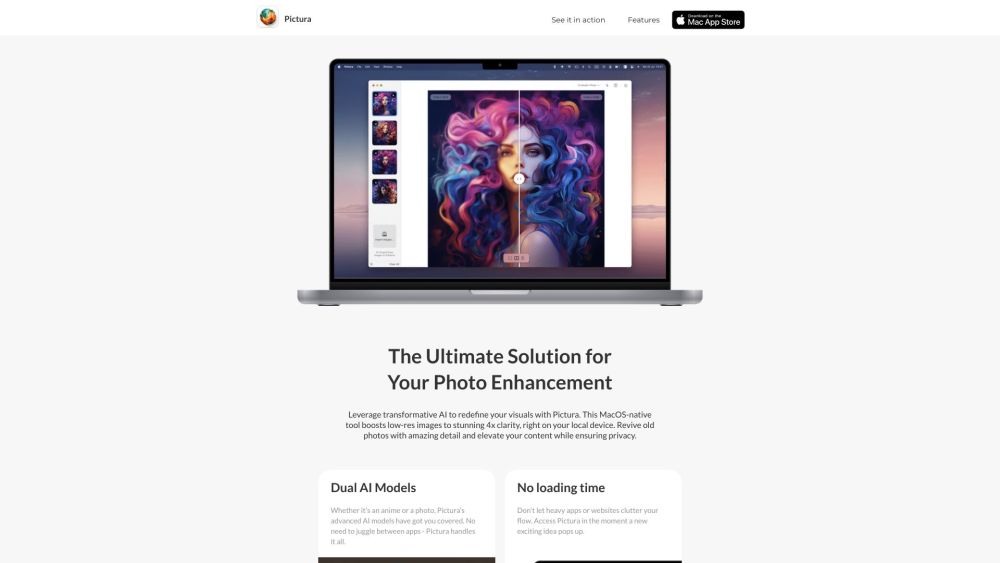
Introducing Pictura: AI-Powered Image Enhancement for Mac
Pictura is a powerful, macOS-exclusive application designed to elevate image quality using advanced artificial intelligence. Engineered specifically for Mac users, it leverages dual deep-learning models—one optimized for real-world photos and another tailored for anime artwork—delivering exceptional clarity, detail recovery, and resolution upscaling with stunning accuracy.
How Does Pictura Work?
Experience seamless photo enhancement in just a few clicks. Simply drag your images into the Pictura interface to begin processing. The app instantly applies intelligent upscaling powered by dedicated AI engines, enhancing textures, edges, and fine details without artifacts. After enhancement, save your high-quality results directly to your Mac with one-click convenience—all while maintaining full control over your data through on-device encryption.