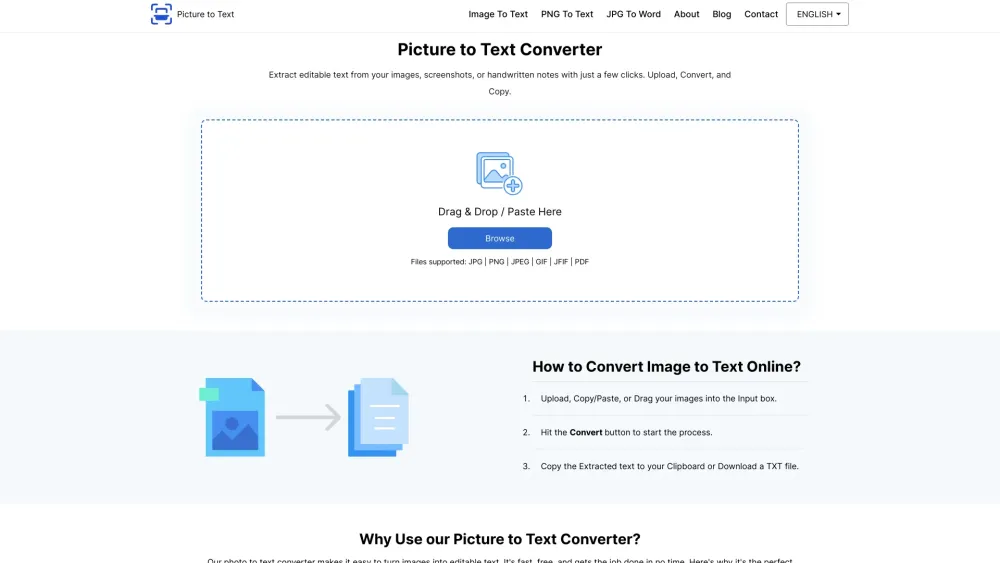
What is the Image-to-Text Tool?
The Image-to-Text Tool is an advanced online OCR (Optical Character Recognition) solution designed to extract text from images effortlessly. This tool allows users to convert photos containing text into editable formats, making it easy to work with digital content.
How Does the Image-to-Text Tool Work?
To use this tool, simply upload your images by dragging them into the designated input area or selecting them directly. Once uploaded, click the "Convert" button to initiate the extraction process. After processing, you can either copy the extracted text directly to your clipboard or download it as a TXT file for further use.