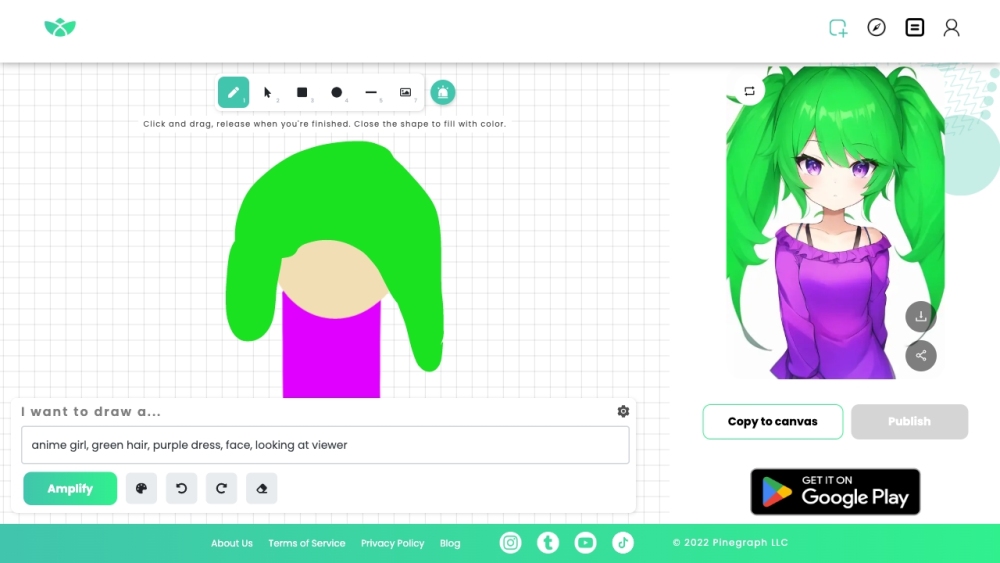
What is Pinegraph Sketchpad?
Pinegraph Sketchpad is an innovative AI-driven creative tool designed for digital artists and enthusiasts who want to explore the limitless possibilities of artificial intelligence in art. It enables users to generate high-quality images using advanced techniques such as stable diffusion, anime diffusion, Night Cafe style, DALL·E integration, and more. Whether you're a beginner or a professional artist, Pinegraph offers a seamless platform to transform your ideas into stunning visuals.
How to Use Pinegraph Sketchpad?
Getting started with Pinegraph is simple. Just visit the website and open the interactive sketchpad interface. From there, select from a variety of AI-powered tools like stable diffusion, disco diffusion, and Waifu models to create unique artwork. You can upload your own images or start with a blank canvas. Adjust parameters, experiment with styles, and let the AI assist in generating breathtaking visuals. The intuitive layout ensures that both novices and experienced creators can easily navigate and express their artistic vision.