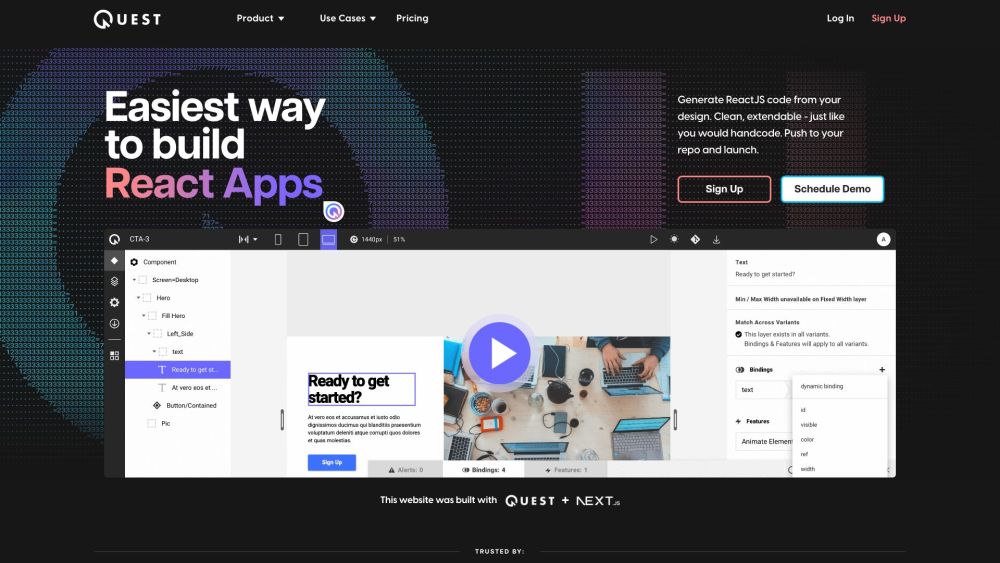Key Features of Quest
Convert Figma Designs to React Instantly
Transform visual designs into fully functional React components with a single click—preserving layout, styling, and hierarchy accurately.
Production-Grade, Maintainable Code
The generated code is modular, well-organized, and follows best practices, making it easy to extend and maintain as your project evolves.
Native Support for MUI and Chakra UI
Leverage popular component libraries like Material-UI and Chakra UI right out of the box, ensuring consistency with modern design systems.
Advanced Animation Capabilities
Create dynamic user experiences with support for state-based and variant-driven animations powered by an integrated animation framework.
Full Developer Ownership
Retain complete control over the output—edit, customize, and scale the code freely without restrictions or proprietary dependencies.
Real-Time Design-to-Code Sync
Stay aligned across design and development teams with automatic updates whenever Figma files change, reducing miscommunication and rework.
No Vendor Lock-In
All generated code belongs to you. Export locally or push to your preferred repository—there’s no dependency on Quest to run or modify your app.
Who Can Benefit from Quest?
React Developers Seeking Efficiency
Automate boilerplate creation and focus on logic and functionality instead of pixel-pushing.
Designers Transitioning to Code
See your Figma work become real, interactive UIs instantly—ideal for prototyping or collaboration with engineers.
Product Teams Accelerating MVP Development
Reduce time-to-market by skipping manual coding phases and launching products faster.
Agencies Delivering Projects at Scale
Standardize component generation across clients and streamline delivery timelines.
Startups Needing Speed & Flexibility
Go from concept to deployable product in record time with minimal engineering overhead.
Teams Using Modern Design Systems
Easily incorporate MUI, Chakra UI, or custom libraries into generated components for brand-consistent results.
Collaborative Engineering Units
Improve cross-functional alignment between designers and developers through transparent, shared workflows.
Frontend Architects Prioritizing Clean Architecture
Ensure scalability and adherence to standards with code that's built to last.