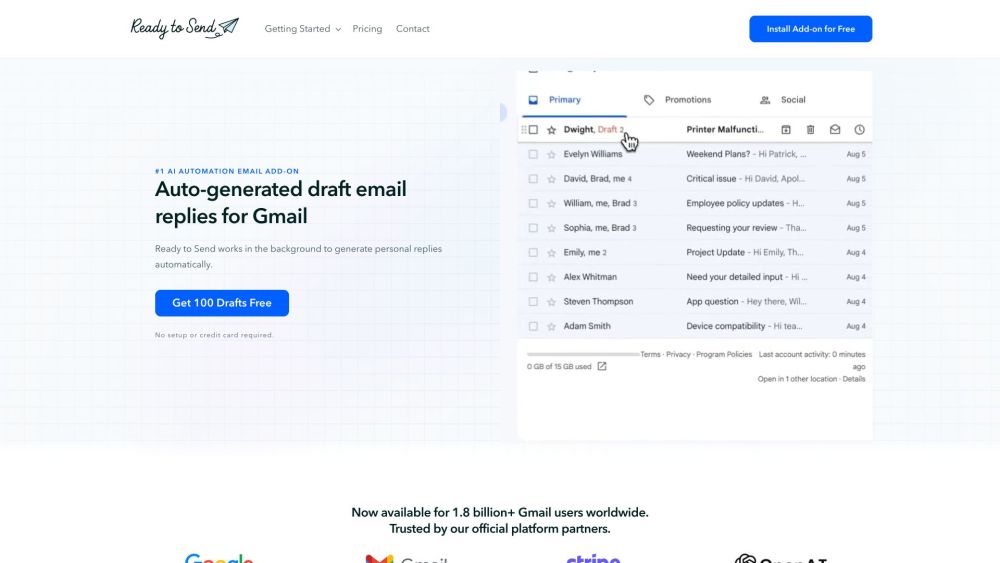
What is the AI Gmail Add-On?
The AI Gmail Add-On, known as "Ready to Send," transforms how you interact with your inbox by automating email replies and streamlining communication. This powerful tool uses advanced artificial intelligence to craft personalized responses for you, saving time and enhancing productivity. It ensures that every response aligns with your tone and style, making it an indispensable asset in both professional and personal settings.
How Does the AI Gmail Add-On Work?
Getting started with Ready to Send is simple. After installing the add-on from the Google Workspace Marketplace, it integrates effortlessly into your Gmail account. The system automatically detects emails requiring a response, drafts replies based on context, and places them in your drafts folder for review. You have full control over these drafts, allowing you to tweak or send them directly as needed. Additionally, you can customize global settings or adjust preferences for individual contacts, ensuring each message reflects your unique voice.