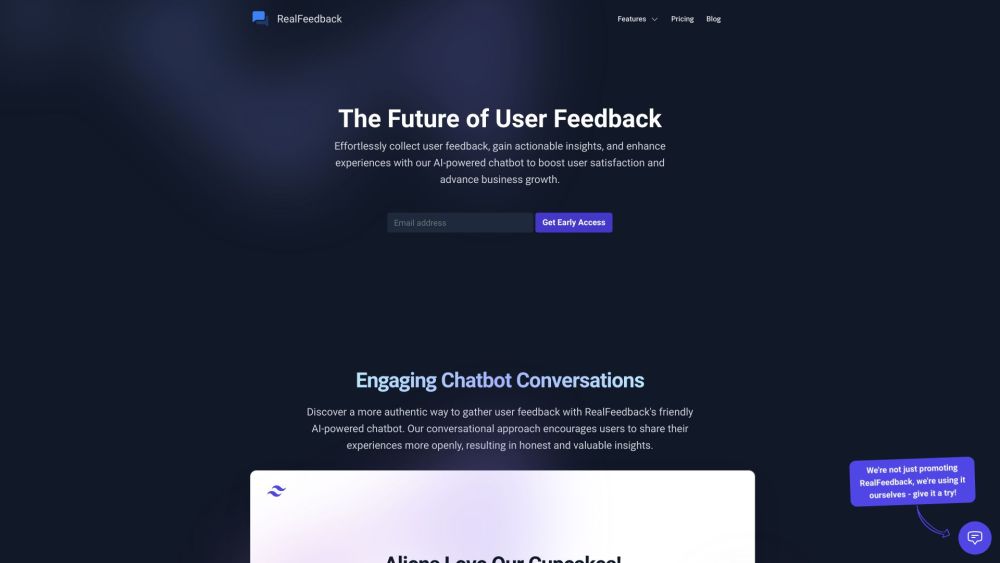Common Questions About RealFeedback
What exactly does RealFeedback do?
RealFeedback acts as an always-on insight engine, using AI to talk to your website visitors and collect meaningful feedback. It turns casual interactions into structured, valuable data that helps you enhance usability, fix issues, and improve overall user satisfaction.
How do I set up RealFeedback on my website?
Integration is effortless—just add one JavaScript snippet to your site. No coding or design changes are required. After deployment, the chatbot activates automatically and starts gathering insights while adapting to your site's tone and goals.
How does the AI manage user conversations?
The AI uses your product details and custom prompts (if provided) to ask relevant, thoughtful questions. It dynamically follows up based on user responses, ensuring depth and clarity, while also moderating discussions to maintain quality and prevent abuse.
How is feedback processed after a conversation ends?
Once a chat concludes, RealFeedback’s AI generates a concise summary, highlights critical takeaways, and assigns a satisfaction score based on sentiment and expressed intent. This makes it easy to scan hundreds of interactions without reading each one.
Which platforms and technologies work with RealFeedback?
RealFeedback works universally—it integrates smoothly with any website regardless of the tech stack, CMS, or framework, including WordPress, Shopify, React, and more.
Are there step-by-step guides for integration?
Yes, comprehensive setup instructions are available in the Step-by-Step Integration Guide. If you encounter any challenges, support is readily accessible to help you get back on track.
What are the monthly conversation limits for each plan?
The Free Plan includes 100 conversations per month, the Start-up Plan allows up to 1,000, and the Professional Plan provides unlimited conversations for high-traffic sites.
What happens if I go over my plan’s conversation limit?
If your site exceeds the monthly cap, feedback collection pauses until the next billing cycle begins. Your dashboard remains fully functional, and no data is lost—collection resumes automatically the following month.