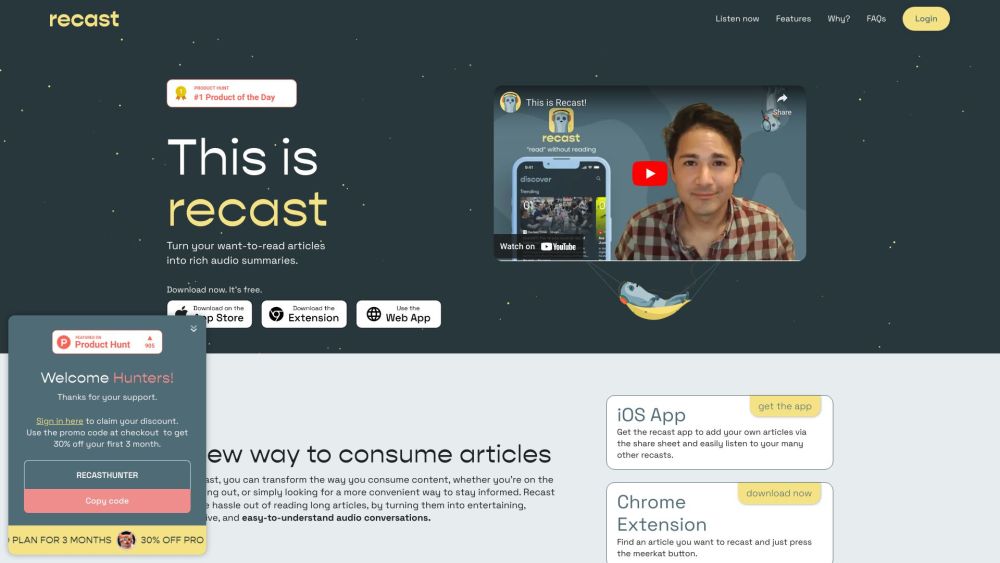
What is Recast?
Recast is a unique platform designed to simplify how you consume information by converting written content into engaging audio summaries. This tool helps you save time and effort by turning lengthy articles into concise, enjoyable audio conversations that are easy to digest. Whether you're commuting, exercising, or simply relaxing, Recast ensures you stay updated without needing to read through extensive text.
How Does Recast Work?
To start using Recast, download the iOS app or install the Chrome extension. After installation, you can import articles either through the share sheet, in-app browser, or directly from your web pages using the Meerkat button on the Chrome extension. Once added, Recast processes the article and delivers it as an audio summary, allowing you to listen effortlessly.