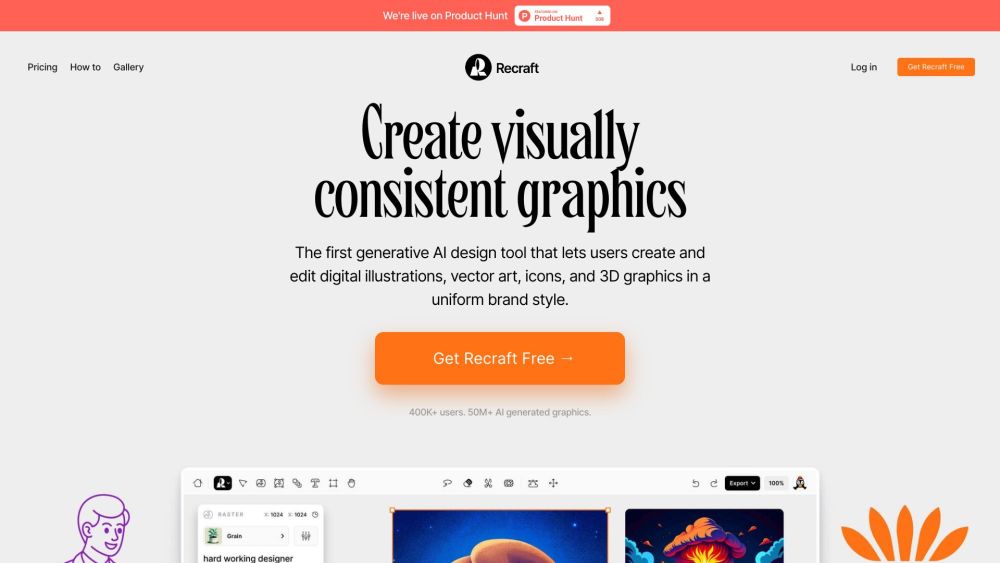FAQ About Recraft
What Exactly is Recraft?
Recraft is an AI-driven design platform enabling users to create and edit digital illustrations, vector art, icons, and 3D graphics while maintaining uniform branding.
How Do I Operate Recraft?
Use the delete function to remove items from images, the vectorizer for creating vector logos, the one-click background changer, the repaint utility for targeted modifications, the AI upscaler for enhancing raster images, and the image-to-vector converter for custom designs.
How Can I Delete Items From Images Using Recraft?
Select the unwanted element and apply the deletion feature to seamlessly erase it.
Is It Possible to Create Vector Logos With Recraft?
Yes, Recraft provides a vectorization tool designed specifically for generating high-quality vector logos.
Can I Modify the Background of an Image Through Recraft?
Definitely! Recraft includes a straightforward background replacement feature that allows quick updates to any image's backdrop.
How Do I Utilize the Repaint Feature in Recraft?
To repaint sections, choose the area requiring change and implement desired alterations using the repaint tool.
Does Recraft Offer an AI-Based Upscaling Tool for Raster Images?
Yes, Recraft features an AI-based upscaling tool to improve the resolution and clarity of raster images.
Is It Feasible to Convert Personal Images Into Vectors Using Recraft?
Absolutely! Recraft makes it easy to convert your unique images into scalable vector formats, ensuring they look sharp and professional.