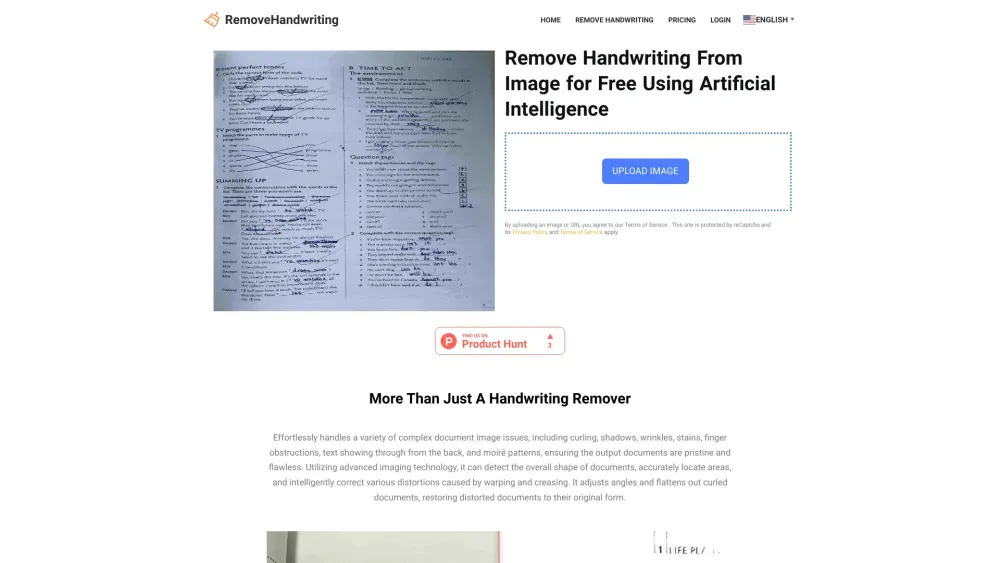FAQ Section
What Exactly is RemoveHandwriting?
A cutting-edge AI solution that allows users to remove handwritten annotations from digital images and PDF files.
How Do I Operate RemoveHandwriting?
Upload an image or URL, allow the AI to detect and eliminate handwritten elements, then download the improved version of your document.
What is the Purpose of RemoveHandwriting.com?
RemoveHandwriting.com serves as a hub where you can access free tools to clear handwritten marks from photos. It also provides graphic correction features, automatic trimming, stain removal, shadow enhancement, and restoration of old document images.
Is Using RemoveHandwriting.com Free?
Yes, basic usage is entirely free for personal purposes. However, premium subscription plans are available for commercial and professional applications.
Which Types of Documents Can Be Processed?
Currently, only image files are supported directly. If your document is in PDF format, convert it into an image file before uploading it for processing.
In Which Situations Would Removing Handwriting Be Useful?
This feature is ideal for creating fresh test papers in schools, correcting mistakes in business documents, and preserving the privacy of historical records by concealing handwritten notes.
What Steps Should I Follow to Use This Tool Effectively?
Capture a photo of your document containing handwritten content, upload it to RemoveHandwriting.com, let the AI handle the rest, and finally retrieve the refined document for further use.
Can I Remove Handwriting from a PDF Online?
Transform your PDF document into image format first, then upload these images to RemoveHandwriting.com to get rid of any unwanted handwriting.
Is My Uploaded Data Secure?
Absolutely! We respect your privacy and ensure all uploaded data is automatically deleted within 10 minutes after processing.
Is There a Mobile Version Available?
Although there isn't a dedicated mobile app yet, RemoveHandwriting.com is fully compatible with mobile devices. You can conveniently use its services through your smartphone browser. A mobile app is planned for future releases.
How Long Does Each Handwriting Removal Process Take?
Processing times vary depending on server load, image resolution, and internet speed but typically range between 5 to 10 seconds per image.
Do You Have Additional Questions?
Feel free to reach out using the contact form available on our website, and we'll respond promptly to address your queries.