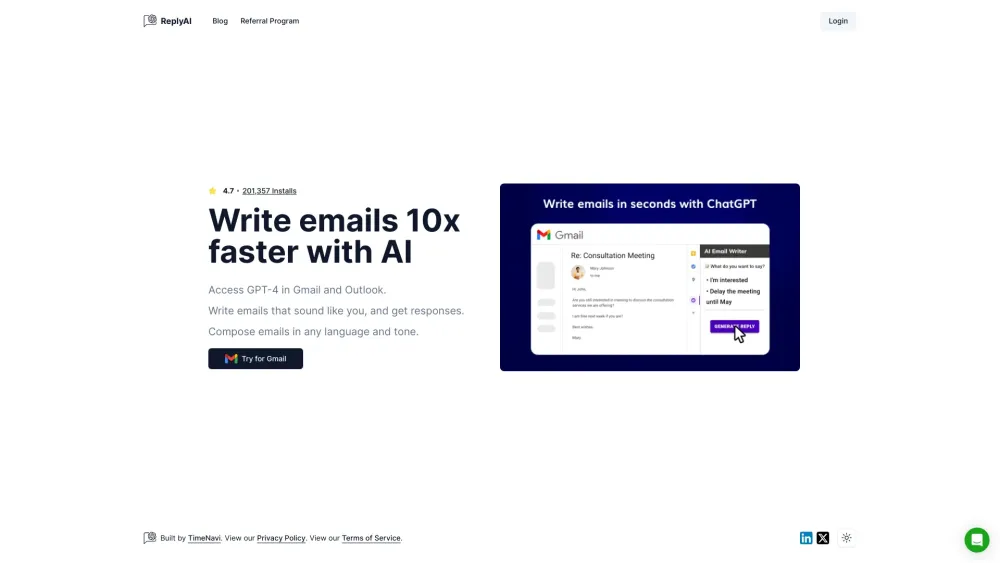
What is ReplyAI?
ReplyAI is a cutting-edge AI-powered tool designed to revolutionize the way you write and respond to emails. With its advanced GPT technology, ReplyAI crafts personalized emails that resonate with your unique voice and style. Whether it's crafting professional messages or engaging with clients in their native language, ReplyAI ensures seamless communication. It also leverages GPT-Vision to support image-based content and integrates context from both recipient websites and your own company data for more meaningful interactions.
How does ReplyAI work?
Integrate ReplyAI directly into Gmail or Outlook to supercharge your email productivity. By installing the plugin, you can harness the power of AI to compose emails up to 10 times faster than usual. Within seconds, ReplyAI generates thoughtful, engaging responses tailored specifically to each conversation, saving you valuable time while enhancing the quality of your correspondence.