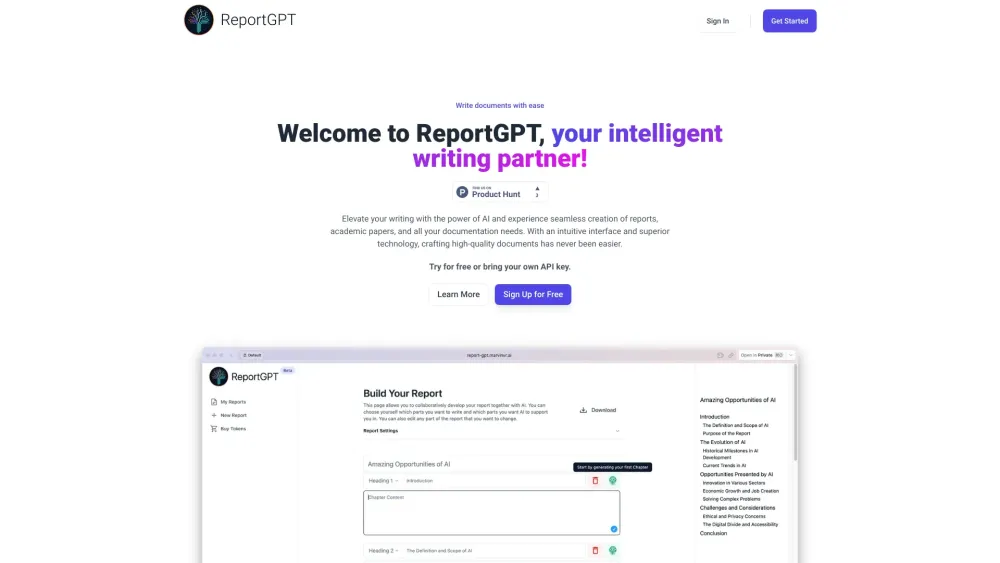FAQs About ReportGPT
What Exactly is ReportGPT?
ReportGPT leverages state-of-the-art AI technology to transform the way you write. It provides numerous features aimed at improving your writing quality, simplifying your workflow, and saving time.
How Do I Begin Using ReportGPT?
To get started, simply sign up or log into your ReportGPT account. From there, start a new document, define its purpose, and let the AI guide you through creating a well-structured and polished piece.
Is ReportGPT Suitable for Non-Academic Projects?
Absolutely! While it excels in academic writing, ReportGPT caters to various other writing tasks such as business reports, articles, and more.
In What Ways Does the AI Assist Me?
The AI uses your input to craft relevant content, which you can then review, refine, and tailor to meet your specific needs.
Can I Access ReportGPT Without Paying?
Yes, ReportGPT offers a free trial that grants full access to all features. Additionally, if you possess your own OpenAI API key, you can use it on our platform without extra charges.
Which Export Formats Are Available Through ReportGPT?
You can export your documents in several formats, including PDF, Word, LaTeX, and Markdown, ensuring they meet any submission criteria.
Is My Data Secure on ReportGPT?
We prioritize data security and privacy, employing top-tier measures to protect your documents and personal information.
Can I Modify the Suggested Structure Provided by ReportGPT?
Certainly! While ReportGPT provides a suggested outline, you have the freedom to adjust it according to your preferences, including adding or removing sections and modifying headings.
What Happens When I Hit My API Limit?
If you're using your own API key and exceed its limit, you can either upgrade your plan with OpenAI or wait until your limits reset as per your OpenAI agreement.
Does ReportGPT Offer Customer Support Services?
Yes, we provide dedicated customer support to assist with any questions or issues you encounter while using the platform.
Is Collaboration Possible on ReportGPT?
At present, ReportGPT is designed for individual use. However, recognizing the importance of collaboration, we are exploring the possibility of introducing this feature in the future.