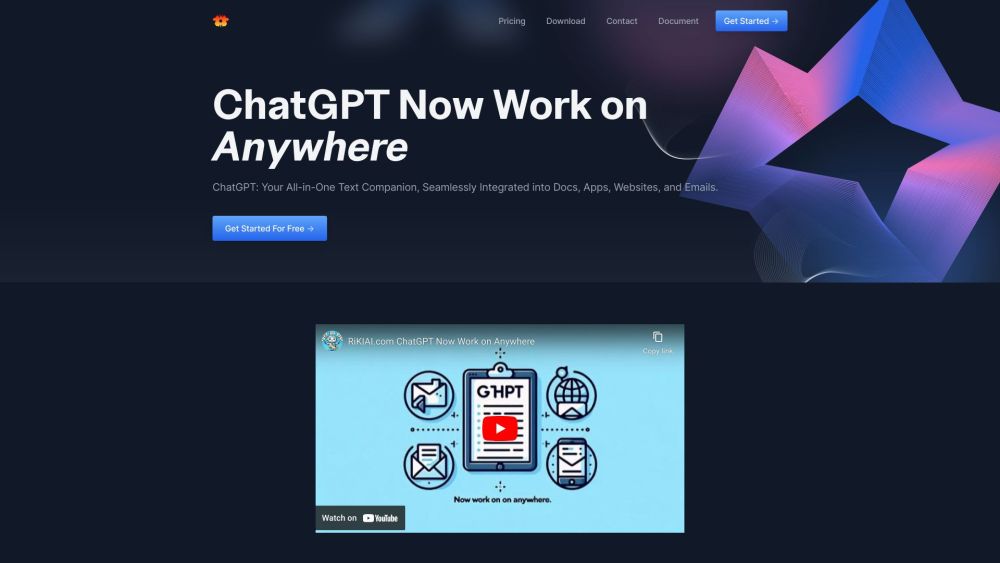FAQs About Riki AI
What Exactly is Riki AI?
Riki AI allows you to harness the power of ChatGPT Copilot on any app or website, enhancing productivity and creativity.
How Do I Utilize Riki AI?
By integrating Riki AI into your workflow, you gain instant access to AI-powered tools that assist in writing, editing, summarizing, translating, and more across different platforms.
What Tasks Can Riki AI Assist With?
Riki AI supports a wide range of activities, including content creation, editing, summarization, translation, and coding assistance.
How Exactly Does Riki AI Operate?
Riki AI connects seamlessly with ChatGPT, allowing you to access its capabilities effortlessly through an intuitive interface.
Is Riki AI Compatible with Mac Devices?
Currently, Riki AI is available for Windows and web-based platforms. However, support for macOS and additional applications is under development.
Can Riki AI Be Integrated with Email Platforms?
Absolutely! Riki AI enhances email productivity by providing quick response suggestions and managing email-related tasks effectively.
Are Shortcut Commands Supported by Riki AI?
Yes, Riki AI includes shortcut commands for faster access to AI features and synchronized outputs, boosting overall efficiency.