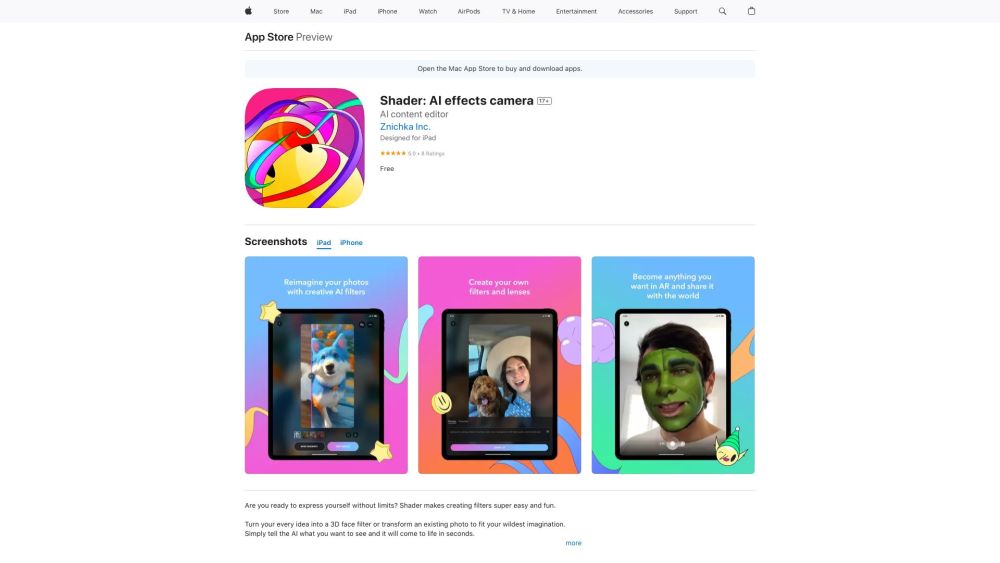
What is Shader: AI Effects Camera?
Shader is an innovative AI-powered camera app that empowers users to design stunning 3D face filters and apply artistic transformations to photos. Whether you're looking to enhance selfies or create surreal visual effects, Shader brings your creative vision to life with just a few simple inputs.
How to Use Shader: AI Effects Camera
Creating personalized effects has never been easier. Just describe what you'd like to see using text, voice commands, or interactive taps, and let Shader’s advanced AI generate unique AR/AI lenses in real time. In seconds, your imagination becomes a digital reality.