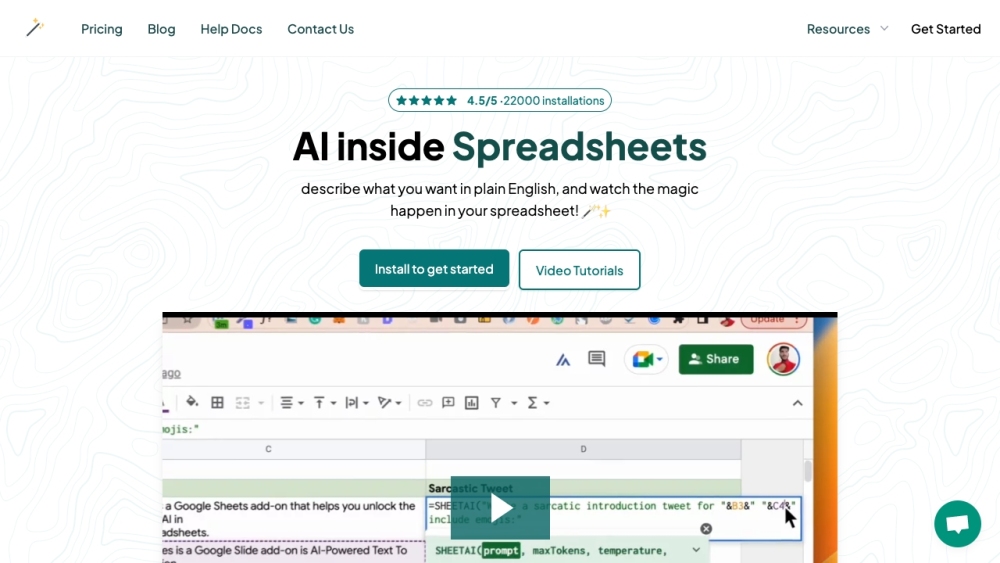Core Features of SheetAI App
Key functionalities include:
- SHEETAI_BRAIN – Ideal for creating compelling copy, descriptions, and content directly inside your sheets.
- SHEETAI_LIST – Generate multiple AI-driven responses for brainstorming or decision-making purposes.
- SHEETAI_FILL – Automatically populate cells with high-quality, context-aware data entries.
Common Use Cases for SheetAI App
SheetAI supports a wide range of applications such as:
- Automating marketing copywriting and slogan generation.
- Producing creative solutions and alternative scenarios for business planning.
- Cleaning up datasets, filling missing values, or predicting trends based on historical data.
-
Contact & Support Information
For customer inquiries, support, or refund requests, please visit our contact page.
-
About the Company
SheetAI is developed by IndianAppGuy Tech Pvt Ltd. For more information about the team and mission behind the product, visit our about us page.
-
Pricing Plans
To explore our flexible subscription options, check out the pricing page.
-
Follow Us on Facebook
Stay updated with the latest news and updates: Facebook Profile
-
Watch Tutorials on YouTube
Subscribe to our channel for helpful walkthroughs: YouTube Channel
-
Check Us Out on TikTok
See quick demos and tips on our TikTok profile.
-
Follow Us on Twitter
Get real-time updates and announcements via Twitter.
-
Connect on Instagram
Engage with visual content and behind-the-scenes updates on Instagram.
Frequently Asked Questions (FAQ)
What is the SheetAI App?
SheetAI is an AI-powered Google Sheets add-on that lets users perform complex actions using plain English instructions, making spreadsheet automation easy and intuitive.
How do I use the SheetAI App?
Simply install the add-on, configure your OpenAI API key, then type your request in natural language. SheetAI will process it and apply changes or generate insights directly in your sheet.
On which devices does SheetAI work?
SheetAI is compatible with desktop and laptop computers running modern web browsers.
How can I install the SheetAI add-on?
You can install SheetAI through the Google Workspace Marketplace or follow the installation guide available on the official website.
What can I accomplish with SheetAI?
From automating repetitive tasks and generating creative content to cleaning and analyzing large datasets, SheetAI enhances productivity and data intelligence in Google Sheets.
Can I get multiple answers or suggestions using SheetAI?
Absolutely! The SHEETAI_LIST feature allows you to receive several AI-generated responses, helping you explore various possibilities and make better-informed decisions.
Is there a feature for bulk data entry or population?
Yes, with SHEETAI_FILL, you can auto-generate product descriptions, fill in forms, create sample data, and much more—all within your spreadsheet environment.