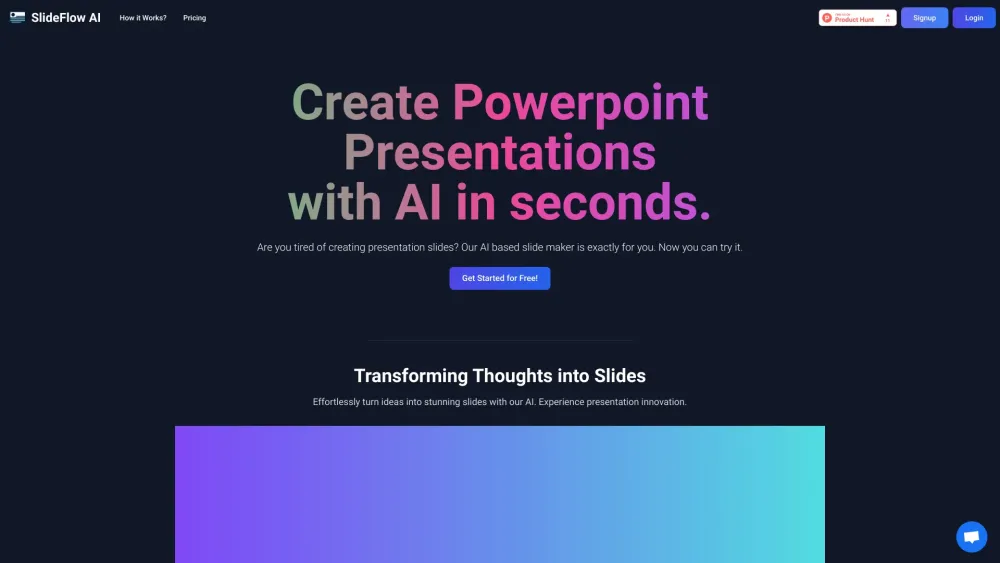Frequently Asked Questions
What is SlideFlow AI?
SlideFlow AI is an intelligent platform that converts your ideas into visually striking slides using advanced AI capabilities. Create beautiful, customized presentations effortlessly and instantly.
How do I use SlideFlow AI?
Begin by entering your content or pasting it from any source. Use the intuitive control panel to shape your thoughts into engaging slides. Polish your message using the Smart Editor, then preview your presentation and make adjustments before delivering it.
How does SlideFlow AI function?
By leveraging cutting-edge AI technology, SlideFlow AI generates slides rapidly while adapting visual backgrounds based on your content’s context and tone.
Can I personalize the slides made by SlideFlow AI?
Absolutely. The Smart Editor feature allows full customization of both layout and content to suit your needs.
Which languages are supported by SlideFlow AI?
SlideFlow AI supports over 85 languages, making it accessible across global audiences.
Is there a limit on how many presentations I can create?
The Free plan allows for 1 presentation per month, the Pro plan offers 20, and the Premium plan supports up to 50 presentations each month.
What is the character limit for inputting content?
Free users get 2,000 characters per presentation, Pro users have 5,000 characters, and Premium users enjoy 12,000 characters per project.
How does SlideFlow AI ensure relevance between visuals and my content?
Our system intelligently selects background images and styles that reflect the subject and mood of your content, enhancing overall coherence.
Is a free trial available?
Yes, you can try SlideFlow AI risk-free with a 30-day free trial—no credit card required.
How long can I keep my presentations stored?
Basic accounts retain files for 72 hours, Pro accounts for one week, and Premium accounts for up to 30 days.
Can I export my finished presentations?
Yes, all created presentations can be exported for offline use or sharing.