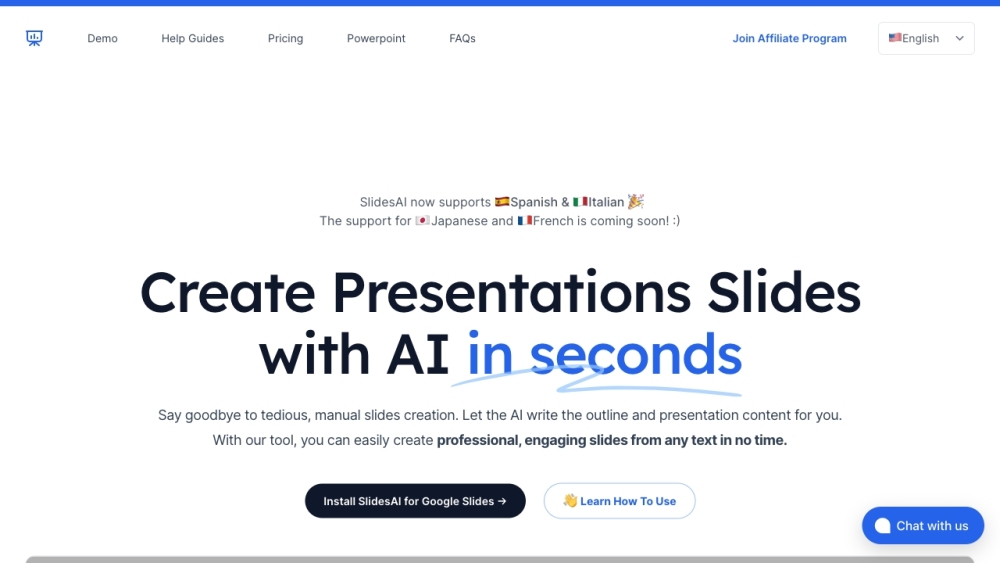
What is SlidesAI?
SlidesAI is an intelligent, AI-driven tool designed to convert any written content into visually appealing presentation slides in just moments. Whether you're working with essays, articles, or research papers, this innovative platform simplifies the process of creating professional presentations without the need for manual design.
How to Use SlidesAI?
Using SlidesAI is simple and intuitive. Just input your text directly into the editor or paste it from another source. Choose from a variety of stylish templates, color schemes, and font options to personalize your presentation. Once satisfied, preview your slides and make any necessary edits. With just a few clicks, you’ll have a polished, ready-to-present slideshow in no time.